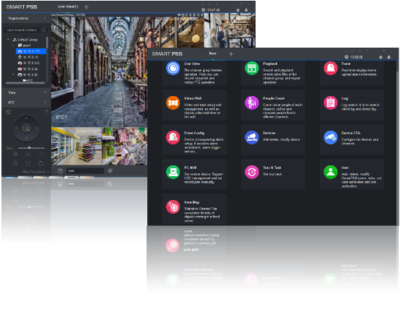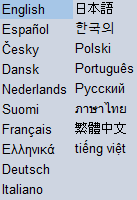Difference between revisions of "NVRtest"
(Created page with "= NVR 4.0 180px = {| class="wikitable" !colspan="2"|PDF Guides |- |XVR New GUI User Manual |[http://dahuawiki.com/Manuals/DVR/Dahua-HD...") |
|||
| Line 51: | Line 51: | ||
|Smart Search | |Smart Search | ||
|[[New GUI/AI/Smart Search|Smart Search]] | |[[New GUI/AI/Smart Search|Smart Search]] | ||
| − | |||
| − | |||
| − | |||
|- | |- | ||
|Heat Map | |Heat Map | ||
Latest revision as of 21:26, 15 November 2021
| PDF Guides | |
|---|---|
| XVR New GUI User Manual | XVR New GUI User Manual |
| New UI Breakdown | New UI Breakdown |
| Basic Setup | |
| Device Initialization | Start Up Wizard (Device Initialization) |
| Add Dahua Device | Add Dahua Device |
| Add User | Add User |
| Recording Setup | |
| Schedule Recording | Schedule Record Setup |
| Motion Recording | Motion Record Setup |
| Alarm Recording | Alarm Record Setup |
| IVS Recording | IVS Record Setup |
| Audio Recording | Audio Record Setup |
| Playback | |
| Playback | Playback |
| Backup | |
| Backup | Backup |
| AI | |
| Smart Search | Smart Search |
| Heat Map | Heat Map |
| Tripwire | Tripwire Setup |
| People Counting | People Counting |
| Abandoned Object | Abandoned Object Setup |
| Missing Object | Missing Object Setup |
| Intrusion Setup | Intrusion Setup |
| Remote Access | |
| Remote Access via P2P | Remote Access via P2P |
| Remote Access via Port Forward | Remote Access via Port Forward |
| Mobile Access | |
| DMSS Mobile Setup | P2P Remote Access via Mobile |
| SmartPSS | |
| SmartPSS via P2P | P2P Remote Access via SmartPSS |
| Storage | |
| Format HDD | How To Format HDD |
| Perform S.M.A.R.T test | S.M.A.R.T. HDD Status |
| Interface | SystemUI | WebUI | SmartPSS 1.16 | SmartPSS 2.0 | ||
|---|---|---|---|---|---|---|
| Schedule | 
|
SystemUI Setup | WebUI Setup | SmartPSS 1.6 Setup | SmartPSS 2.0 Setup | |
| Motion | 
|
SystemUI Setup | WebUI Setup | SmartPSS 1.6 Setup | SmartPSS 2.0 Setup | |
| Alarm | SystemUI Setup | WebUI Setup | SmartPSS 1.6 Setup | SmartPSS 2.0 Setup | ||
| Advanced | ||||||
| Motion Record | Motion Recording Troubleshoot | |||||
| Physical Alarm | Physical Alarm Setup | |||||
| Resolutions | Recording Resolutions | |||||
| Snapshot | Setup Snapshot | |||||
| Zero Channel | Setup Zero Channel | |||||
| HDD | Internal HDD vs. USB HDD | |||||
| HDD | Hard Drive Compatibility List | |||||
| RAID | How to Setup RAID | |||||
| RAID | How to Delete RAID | |||||
| RAID | How to setup Hotspare | |||||
| RAID | RAID Info displaying as, "Active, Degraded, Recovering" | |||||
| FTP | How to Setup FTP to Record Snapshots and Sub-Stream Using SmallFTPD | |||||
| eSATA | eSATA Setup and Use | |||||
| Audio | Audio Recording Setup | |||||
| iSCSI | How to Setup iSCSI with Windows Server 2012 | |||||
| Multicast | How to Setup Multicast | |||||
| NAS | NAS Recording Setup | |||||
| Interface | SystemUI | WebUI | SmartPSS 1.16 | SmartPSS 2.0 | Mobile | |
|---|---|---|---|---|---|---|
| Playback | 
|
Playback via SystemUI | Playback via Internet Explorer | Playback via SmartPSS 1.16 | Playback via SmartPSS 2.0 | Playback via Mobile Phone |
| Advanced | ||||||
| Playback Menu | Playback Menu | |||||
| DAV to AVI | How to Convert DAV to AVI | |||||
| Smart Player | How to Use Smart Player | |||||
| Smart Search | How to Use Smart Search | |||||
| Fisheye | How to Dewarp a Fisheye Camera During Playback | |||||
| Interface | SystemUI | WebUI | SmartPSS 1.16 | SmartPSS 2.0 | |
|---|---|---|---|---|---|
| Backup | 
|
SytemUI Setup | Internet Explorer Setup | SmartPSS 1.16 Setup | SmartPSS 2.0 Setup |
| Advanced | |||||
| Disable UAC | Disable UAC Before Backing Up via IE or SmartPSS | ||||
| SD-Card | Download Video from SD-Card in SmartPSS | ||||
| USB | Backup via USB | ||||
| Snapshot | Backup Snapshot via USB | ||||
| N+M | N+M Hot Standby Setup | ||||
| Redundant HDD | Redundant HDD Setup | ||||
| Interface | SystemUI | WebUI | SmartPSS 1.16 | SmartPSS 2.0 | Mobile | |
|---|---|---|---|---|---|---|
| Port Forward | 
|
Remote Access via Portforwarding(IP) | Configure Internet Explorer | Remote Access via IP | Coming Soon | IP/Domain Mobile Access |
| P2P | 
|
Remote Access via P2P | P2P via Internet Explorer | Remote Access via P2P | Coming Soon | P2P Mobile Access |
| Advanced | ||||||
| Internet Explorer | How to Configure Internet Explorer | |||||
| Internet Explorer | How to Delete Webrec Files | |||||
| Two-Way Talk | Two-Way Talk with Recorder | |||||
| Two-Way Talk | Two-Way Talk with IPC | |||||
| Email Notifications Setup | ||||||
| Setup Email Notifications w/Gmail | ||||||
| RTSP | RTSP via VLC | |||||
| RTSP | Embed Video Feed On Website | |||||
| RTSP | Link to RTSP Settings | |||||
| DDNS | DDNS Setup | |||||
| DDNS | Dahua DDNS Setup | |||||
| DDNS | NoIP DDNS Setup | |||||
| DDNS | Quick DDNS Setup | |||||
| FTP | Setup Small FTP via FTPD | |||||
| FTP | Setup FTP Snapshot | |||||
| FTP | FTP Setup Core FTP Server | |||||
| Easy4IP | Setup Remote Access via P2P-No Sign Up(Browser) | |||||
| Easy4IP | Setup Remote Access via P2P-w/Account Sign Up(Browser) | |||||
NOTE: Plus versions of mobile applications have Push Notifications. All other features are the same on the Free and Paid applications.
| Mobile Software | |||||||
|---|---|---|---|---|---|---|---|
| Android Software | |||||||
| gDMSS Lite | Android Phone | 3.46 | View Live Feed and Playback via Mobile Device | 4-5-2017 | Instructions | Download | |
| gDMSS Plus | Android Phone | 3.46 | View Live Feed and Playback via Mobile Device | 4-5-2017 | Instructions | Download | |
| gDMSS HD Lite | Android Tablet | 3.32 | View Live Feed and Playback via Tablet | 5-7-2016 | Instructions | Download | |
| gDMSS HD Plus | Android Tablet | 3.32 | View Live Feed and Playback via Tablet | 5-7-2016 | Instructions | Download | |
| iOS Software | |||||||
| iDMSS Lite | iOS Phone | 3.46 | View Live Feed and Playback via iPhone | 4-10-2017 | Instructions | Download | |
| iDMSS Plus | iOS Phone | 3.46 | View Live Feed and Playback via iPhone | 4-10-2017 | Instructions | Download | |
| iDMSS HD Lite | iOS Tablet | 3.32 | View Live Feed and Playback via iPad | 9-15-2016 | Instructions | Download | |
| iDMSS HD Plus | iOS Tablet | 3.46 | View Live Feed and Playback via iPad | 4-10-2017 | Instructions | Download | |
| About | |||||||
| Intro | Introduction to Mobile Applications (iDMSS and gDMSS) | ||||||
| Features | gDMSS Features(Android) | ||||||
| Features | iDMSS Features(iOS) | ||||||
| iDMSS or gDMSS Setup | |||||||
| Remote Access | How to Access System Using P2P via Mobile Application | ||||||
| Remote Access | How to Access System Using IP/Domain via Mobile Application | ||||||
| Playback | How to Playback Video via Mobile Application | ||||||
| Favorites | How to Setup Favorite List via Mobile Application | ||||||
| Local Files | Local Files | ||||||
| Push Notifications | How to Setup Push Notifications via Mobile Application | ||||||
| Easy4IP Setup | |||||||
| Remote Access | How to Access System Using P2P via Easy4IP Mobile Application | ||||||
| View Device | How to View Devices via Easy4IP Mobile Application | ||||||
| Playback | How to Playback Video via Easy4IP Mobile Application | ||||||
| Backup | How to Backup Video via Easy4IP Mobile Application | ||||||
| Favorites | How to Setup Favorite List via Easy4IP Mobile Application | ||||||
| Local Files | Local Files in Easy4IP | ||||||
| Push Notifications | How to Setup Push Notifications via Easy4IP Mobile Application | ||||||
- Efficient Device Management
- Manage up to 256 Devices over a Maximum of 2000 Channels
- Manage Access, Video Intercom, and Time and Attendance Devices
- Supports H.265 and H.264 Dual Video Compression Codecs
- Live Video Monitoring and Playback
- Configure Video Wall Layout and Scheme
- Configure NVR Recording
- PTZ Camera Control
- Intelligent Video System (IVS) with People Counting and Heat Map
System Requirements
| Item | Requirements |
|---|---|
| OS | Windows XP, Windows 7, Windows 8, Windows 10 |
| CPU | 2.4GHz or higher. |
| Display Card | Independent card that supports directX 8.0c or higher. |
| Memory | 1GB or higher |
| Resolution | 1024×768 or higher. |
Download Links
| SmartPSS | |||||||
|---|---|---|---|---|---|---|---|
| Version | Build Date | Download Links | |||||
| SmartPSS 2.02 | 11-24-2017 | Click Here to Download | |||||
| SmartPSS 2.01.0 | 7-24-2017 | Click Here to Download | |||||
| SmartPSS 2.00.1 | 2-25-2017 | Click Here to Download | |||||
| SmartPSS 1.16.1 | 2-20-2017 | Click Here to Download | |||||
| Previous Versions | |||||||
| SmartPSS 2.00 | 11-16-2016 | Click Here to Download | |||||
| SmartPSS v1.161 | 1-19-2017 | Click Here to Download | |||||
| SmartPSS v1.16.0 | 11-17-2016 | Click Here to Download | |||||
| SmartPSS v1.15.0 | 10-11-2016 | Click Here to Download | |||||
| SmartPSS v1.14.2 | 8-18-2016 | Click Here to Download | |||||
| SmartPSS v1.14.1 | 7-11-2016 | Click Here to Download | |||||
| SmartPSS v1.13.0 | 1-14-2016 | Click Here to Download | |||||
| SmartPSS for OSX 10.7 or higher | |||||||
| SmartPSS 2.0 | 1-20-2017 | Click Here to Download | |||||
| SmartPSS 1.11.1 | 11-18-2016 | Click Here to Download | |||||
| PDF Instructions | |||||||
| Name | Version | Link | |||||
| SmartPSS User Manual | 2.00 | SmartPSS_User's_Manual_V2.00.0 | |||||
| SmartPSS User Manual | 1.16 | SmartPSS_User's_Manual_V1.16.0 | |||||
Menu Interface
Please Note: The below menu items are subject to change.
| Instructions | |||||
|---|---|---|---|---|---|
| Initial Setup | |||||
| Features | SmartPSS Features | ||||
| Install | Install SmartPSS | ||||
| Install | Install SmartPSS in OSX 10.7 or higher | ||||
| Add Device | Add DVR/NVR to SmartPSS(IP) | ||||
| Add Device | Add DVR/NVR via Serial Number to SmartPSS(P2P) | ||||
| View Device | View Device in SmartPSS | ||||
| Basics | |||||
| Playback | SmartPSS Playback | ||||
| Backup | SmartPSS Backup | ||||
| Dewarp Fisheye | How to Dewarp a Fisheye Camera's Live Feed via SmartPSS | ||||
| Dewarp Fisheye | How to Dewarp a Fisheye Camera's Recorded Video via SmartPSS | ||||
| Advanced | |||||
| SD-Card | Download Video from SD-Card | ||||
| Config | How to Backup SmartPSS Configuration | ||||
| Import/Export | Import and Export a device list | ||||
| E-Map | How to use E-Map | ||||
| IVS | How to Access IVS Features in SmartPSS | ||||
| Smart Track | How to Setup Smart Track in SmartPSS | ||||
| PC-NVR | How to Setup PC-NVR | ||||
| PC-NVR | How to Setup PC-NVR On SmartPSS 2.0 | ||||