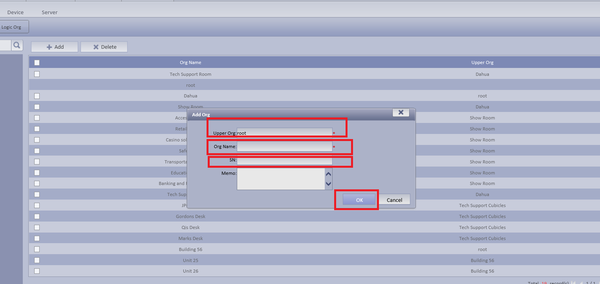Difference between revisions of "CMS/DSS/Add New Group"
(Created page with "==How to Add New Group==") |
(→Prequisites) |
||
| (13 intermediate revisions by 2 users not shown) | |||
| Line 1: | Line 1: | ||
==How to Add New Group== | ==How to Add New Group== | ||
| + | [[Category:DSS]] | ||
| + | |||
| + | ===Description=== | ||
| + | Add a new group/groups to DSS. | ||
| + | |||
| + | ===Prequisites=== | ||
| + | * IE (Internet Explorer) | ||
| + | * Internet Access and IP address to the DSS server | ||
| + | |||
| + | ===Video Instructions=== | ||
| + | |||
| + | <embedvideo service="youtube">https://youtu.be/ELMzjtpUzk8</embedvideo> | ||
| + | |||
| + | ===Step by Step Instructions=== | ||
| + | |||
| + | 1. Select The Org tab ➞ Click on the Add tab | ||
| + | |||
| + | [[File:add_group_dss_1.png|600px]] | ||
| + | |||
| + | |||
| + | 2. Name Upper Org. ➞ Name Organization ➞ Input SN Number of the Device ➞ Click OK. | ||
| + | |||
| + | [[File:add_group_dss_2.png|600px]] | ||
Latest revision as of 21:42, 2 September 2016
Contents
How to Add New Group
Description
Add a new group/groups to DSS.
Prequisites
- IE (Internet Explorer)
- Internet Access and IP address to the DSS server
Video Instructions
Step by Step Instructions
1. Select The Org tab ➞ Click on the Add tab
2. Name Upper Org. ➞ Name Organization ➞ Input SN Number of the Device ➞ Click OK.