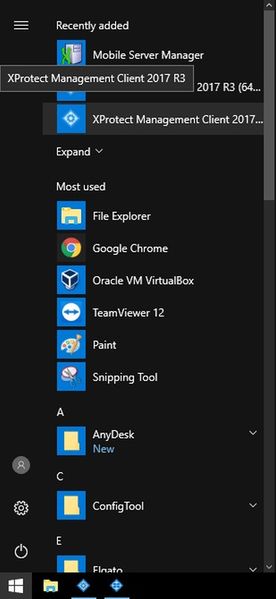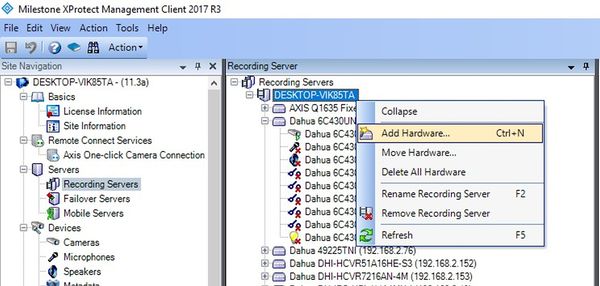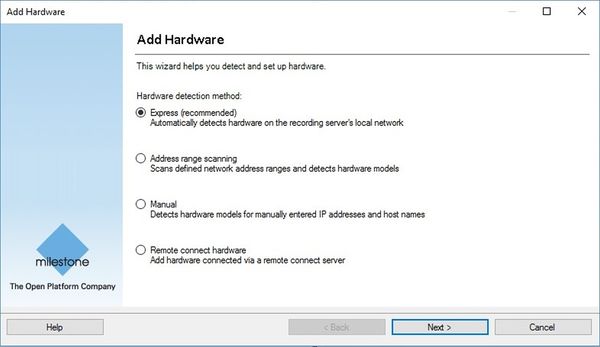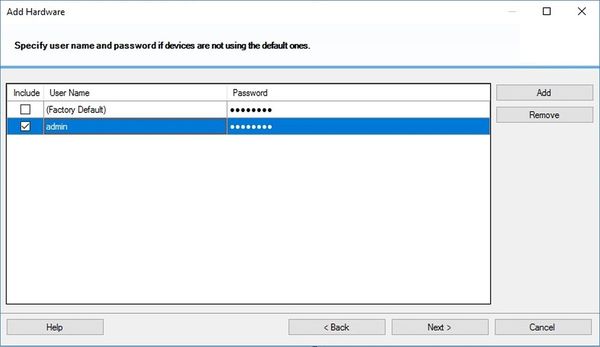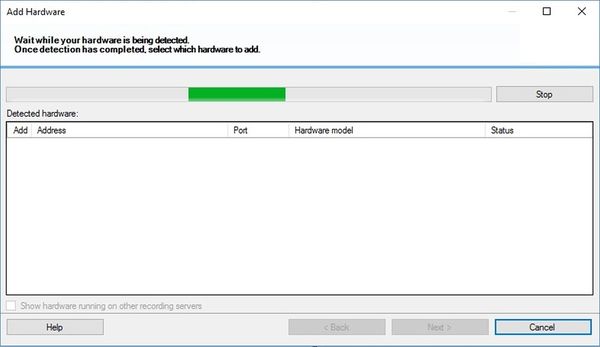3rd Party VMS/Milestone/Add Dahua Recorder To Milestone
Contents
How to Add a Dahua Recorder to Milestone
Compatible Devices
- X58A3S using firmware: DH_HCVR8xxx_EngSpnFrn_NP_V3.218.0000.0.R.20170613
Description
Prerequisites
Video Instructions
Step by Step Instructions
1. Begin with launching X Protect Management Client 2017 R3.
2. Select Servers -> Recording Servers. Then right-click the recording server you want to add the camera to and select Add Hardware (Cntrl+N).
3. Select Express, then select Next >.
4. Make sure to input the username and password for the devices ONVIF interface, then select Next >.
5. Wait while searching for the camera you want to add.
6.