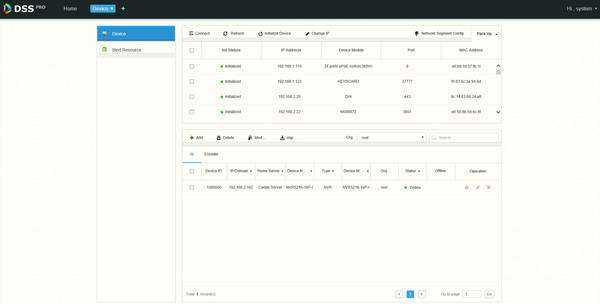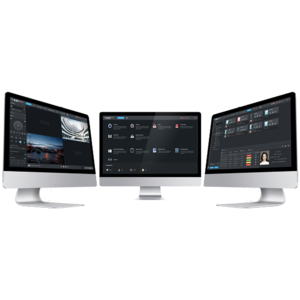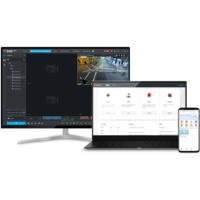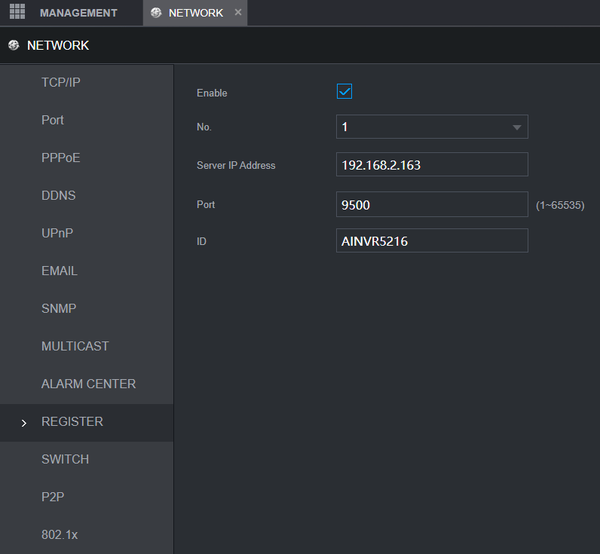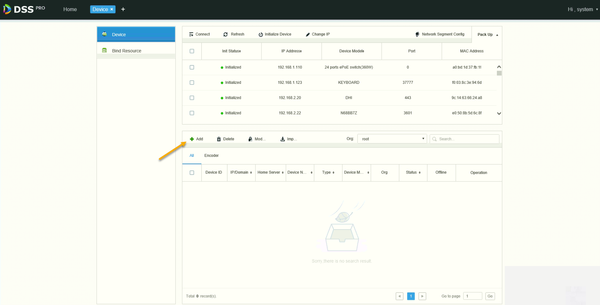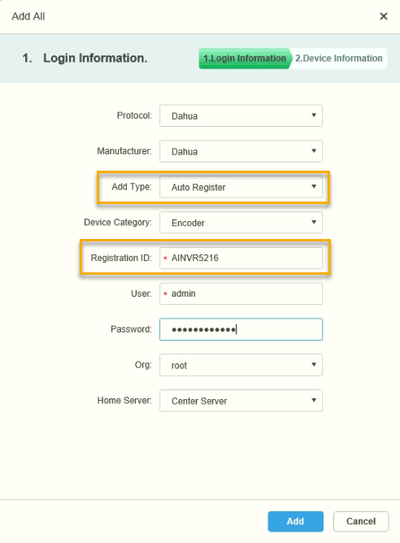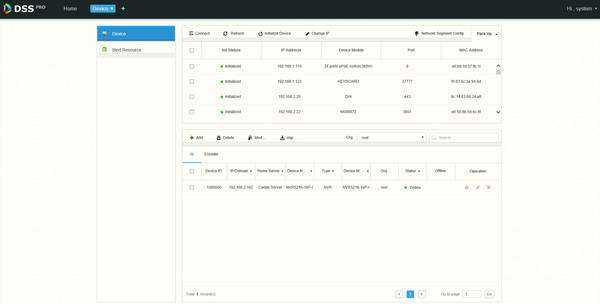|
|
| Line 22: |
Line 22: |
| | </div> | | </div> |
| | | | |
| − | <div class="toccolours mw-collapsible mw-collapsed">
| |
| − | [[File:DSSIVSBSetup1.jpg|300px]]<span style="font-size:180%;">'''DHI-DSS4004 - Old Version'''</span>
| |
| − | <div class="mw-collapsible-content">{{Template:DSS/Instructions/Add_Device_Auto_Register_DHI-DSS4004}}</div>
| |
| − | </div>
| |
| | | | |
| | [[Category:Alarm]] | | [[Category:Alarm]] |
| | [[Category:IP_Camera]] | | [[Category:IP_Camera]] |
| | [[Category:DSS]] | | [[Category:DSS]] |
Latest revision as of 16:39, 5 November 2020
Contents
[hide | ◄ ► | × ] How to Add Dahua Device Using Auto Register to DSS
Description
This article is to show how to add Dahua device using the Auto Register feature to DSS Products.
Prerequisites
- DSS
- Dahua IP Camera, Recorder, or Access Control Device that connected to the network
Video Instructions
Step by Step Instructions
[Expand]
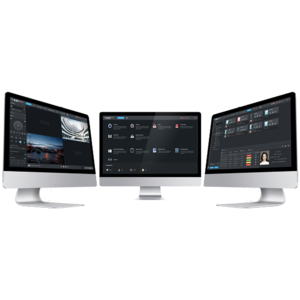 DSS Express - New Version
DSS Express - New Version
[Expand]
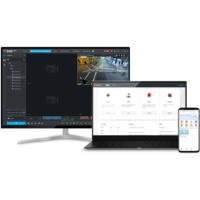 DSS Pro
DSS Pro
How Add A Device With Auto Register in DSS Manager Portal
Description
This article will show you how to add a device, such as NVR using the Auto Register feature in the DSS Manager Portal.
Prerequisites
- DSS
- NVR that supports Auto Register feature connected to network
Video Instructions
Step by Step Instructions
Login to the NVR
Navigate to Main Menu > Network > Register
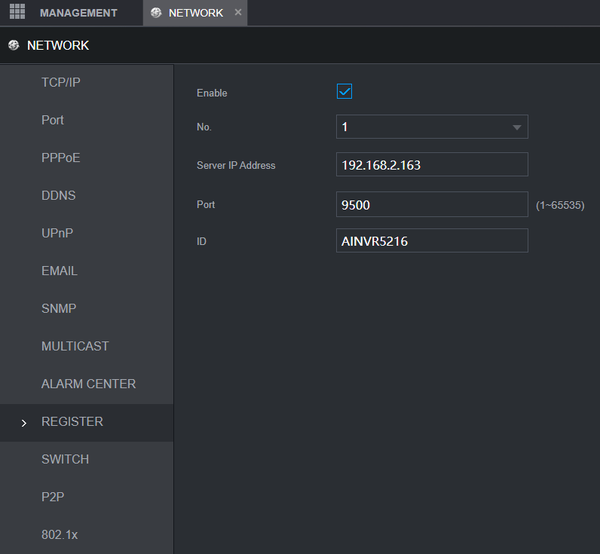
- Check the box to enable Auto Register
- Enter DSS IP under Server IP Address
- Enter Port Number 9500
- Create a unique Device ID name, then click OK
DSS Setup
1. Open a web browser and enter the IP address of the server. Enter the username/password and click Login
2. Click Device
3. Devices local to the DSS server can be discovered in the top window.
Click Add
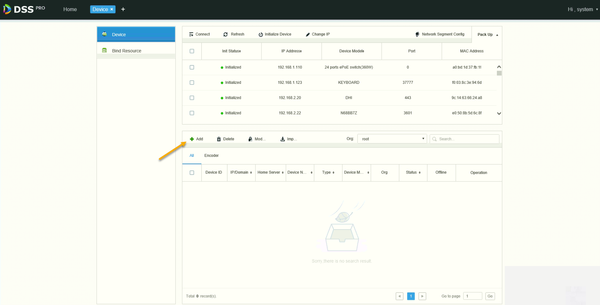
- Change Add Type to Auto Register
- Registration ID - enter the Device ID from the device create din the previous step
Click Add
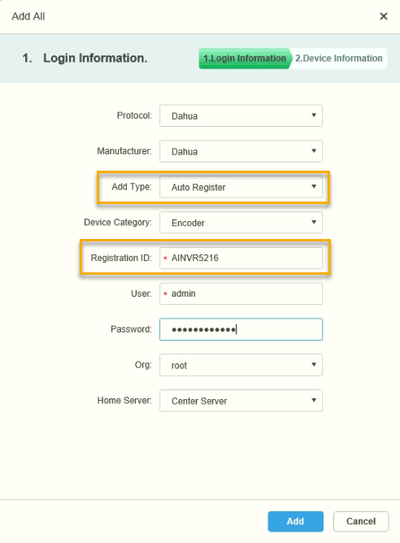
The device should be added to device list and appear as Online status once connected