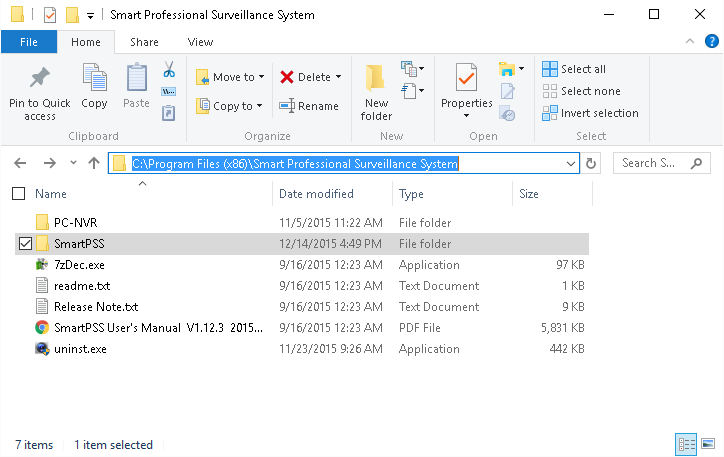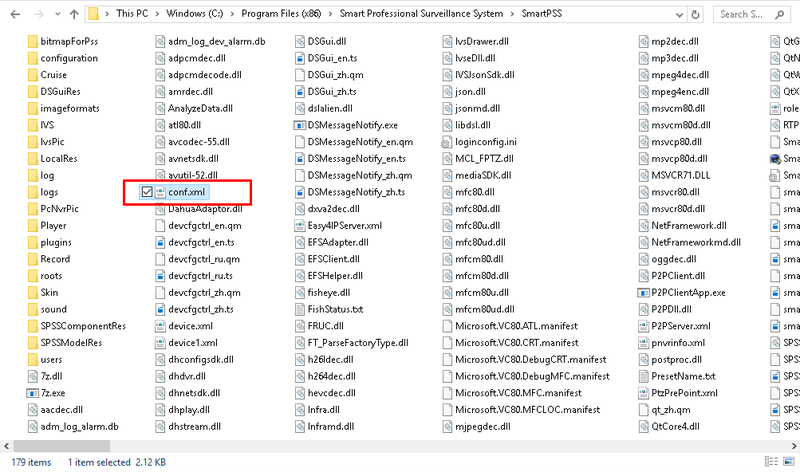Difference between revisions of "SmartPSS/Backup Config"
| (One intermediate revision by one other user not shown) | |||
| Line 1: | Line 1: | ||
| + | =='''NOTICE'''== | ||
| + | [https://dahuawiki.com/Discontinuation_of_SmartPSS Notice of Discontinuation of SmartPSS] | ||
| + | |||
==How to Backup SmartPSS Configuration== | ==How to Backup SmartPSS Configuration== | ||
===Description=== | ===Description=== | ||
| Line 4: | Line 7: | ||
===Prerequisites=== | ===Prerequisites=== | ||
| − | *[ | + | * SmartPSS <br/>[[Template:SmartPSS|SmartPSS Download]] <br/>[[InstallSmartPSS| How to Install SmartPSS]] |
*Computer | *Computer | ||
*Internet | *Internet | ||
Latest revision as of 19:18, 2 October 2024
Contents
[hide | ◄ ► ]NOTICE
Notice of Discontinuation of SmartPSS
How to Backup SmartPSS Configuration
Description
This enables you to backup your SmartPSS configuration in you need the configuration at another machine.
Prerequisites
- SmartPSS
SmartPSS Download
How to Install SmartPSS - Computer
- Internet
Video Instructions
Step by Step Instructions
1. Locate the SmartPSS install folder. This is usually called, "Smart Professional Surveillance System" and is located under either:
- C:\Program Files (x86)\Smart Professional Surveillance System
or
- C:\Program Files\Smart Professional Surveillance System
2. In the, "SmartPSS" folder there will be a file called, "conf.xml" locate that file.
3. Copy the, "conf.xml" file to the location of your choosing.
4. Repeat these steps for “device.xml” and “device1.xml”