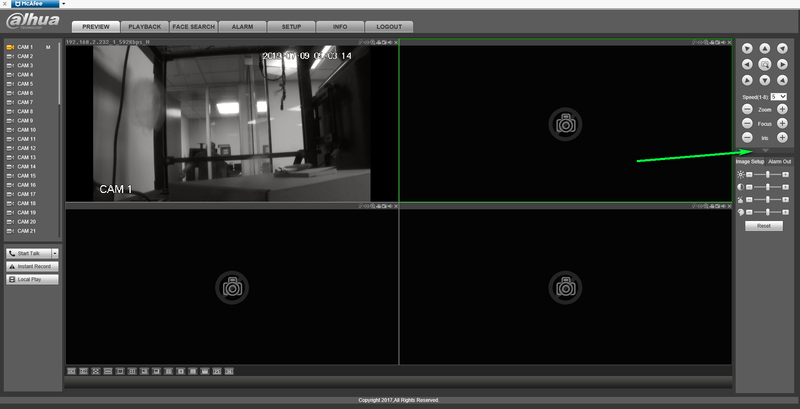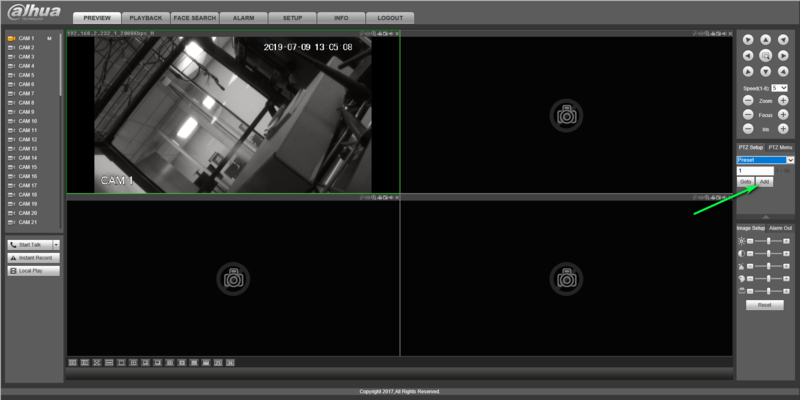Template:PTZ Preset WebUI Old
Prerequisites
1. Computer with web browser access to Dahua camera/recorder
Video Instructions
Step by step instructions From Web Browser
1.Enter your DVR's IP Address in the URL section of your browser
2.Log Into your Recorder with Admin permissions
3.Double Click your PTZ to pull up live view
4.Expand the PTZ Menu by clicking the down arrow
5.Expand the dropdown menu and select Preset
6.Select add to set the current position to preset one