Template:PTZ Pan SystemUI NewGUI
Contents
How to Setup Pan via New SystemUI
Prerequisites
- Dahua recorder
- VGA or HDMI monitor
Video Instructions
Step by Step Instructions
1. Click on PTZ to bring out PTZ menu.
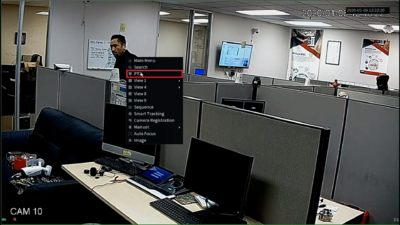
2. Click on the right arrow to expand the function list.

3. Click "AutoPan" to start the horizontal pan function, and press the same button again to stop.
