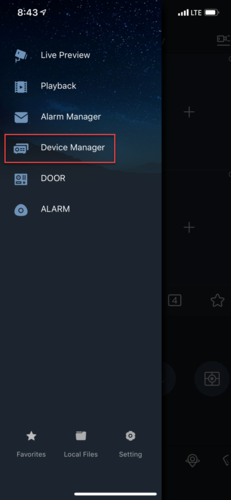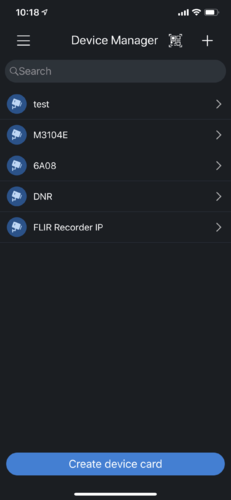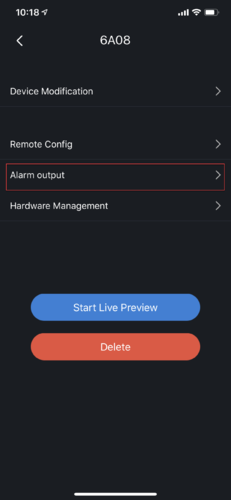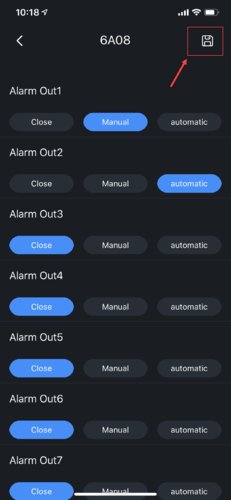Mobile/iDMSS Alarm Output
Contents
How to enable Alarm Output on iDMSS Plus
NOTICE
Notice of Discontinuation of iDMSS and gDMSS
Description
This article is to show user how to enable alarm output via iDMSS Plus App.
Prerequisites
1. Dahua Recorder that connected to the network.
2. iDMSS Plus App with device added to the App.
Step by Step Instructions
1. Locate and launch iDMSS app on the iPhone.
2. Press on the menu icon and press on Device Manager.
3. Select the device.
4. Press on Alarm Output.
5. By default, all Alarm output channels are set to Close.
6. You can modify it accordingly, and press Save.