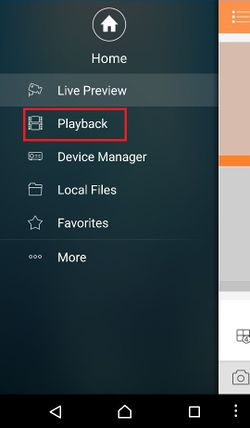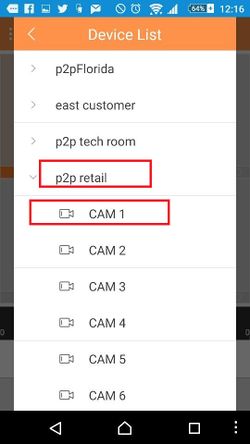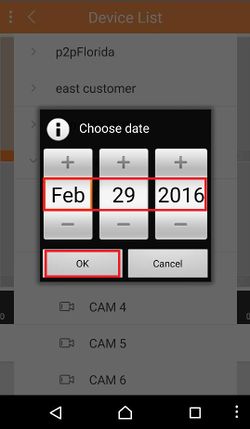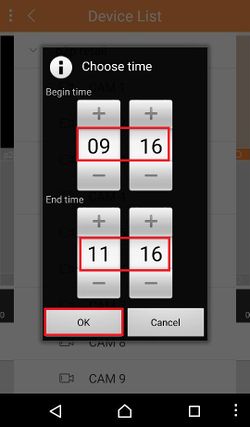Mobile/gDMSS HD Backup Tablet
Backup via Tablet using gDMSS
To backup your camera's recording on your tablet:
1. Go to the main menu and select playback.
2. Click on the plus sign to add a camera.
3. Go to an NVR and add a camera.
4. Select the date.
5. Select the time frame.
6. Select the ones that you wish to back up.
7. Select the record icon.
8. You should see the record sign lit and then press it again to unrecord the backup.