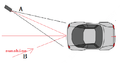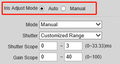Traffic/Troubleshoot/ITC237 Overexposure
Revision as of 21:47, 25 May 2021 by Marques.Phillips (talk | contribs) (→Troubleshooting Image Issues)
Contents
ITC237 Image Issue Troubleshooting
Description
This guide will cover how to adjust/configure the camera settings to troubleshoot any overexposure image issues from the camera while in use.
Prerequisites
- ITC237 Camera
- Computer
Troubleshooting Image Issues
Camera Configuration is done in the camera's web ui
Enter the IP of the camera into a browser
Log in
Overexposure During the Day
Because the sun is hitting the license plate, it is directly reflected off the camera lens, causing the image to be overexposed.
There are several general strategies
- Try to avoid east-west direction in installation
Overexposure At Night
There are several kinds of common overexposure issues in the evening. Here are some general recommendations if you encounter issues with Overexposed Picture using the camera:
- The influence of the vehicle headlights, resulting in the inability to see the license plate
- Enable WDR
- Turn on the supplementary light of the camera
- Other vehicles have their license plates irradiated, resulting in overexposure
- The camera's own light is too bright or the Angle is affected
- The picture is dark in the daytime
- Too much noise in the picture