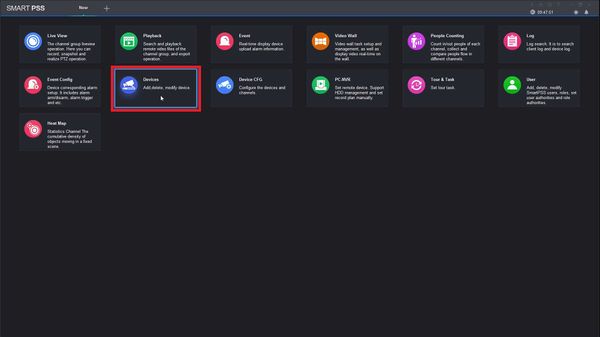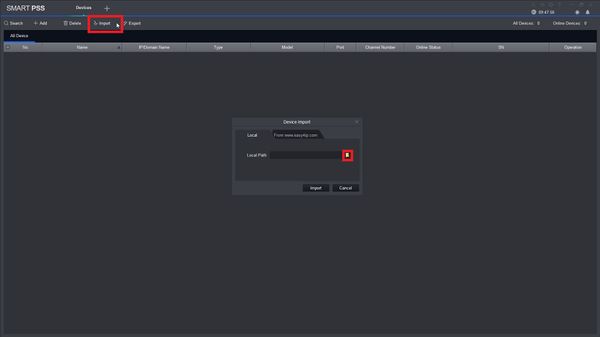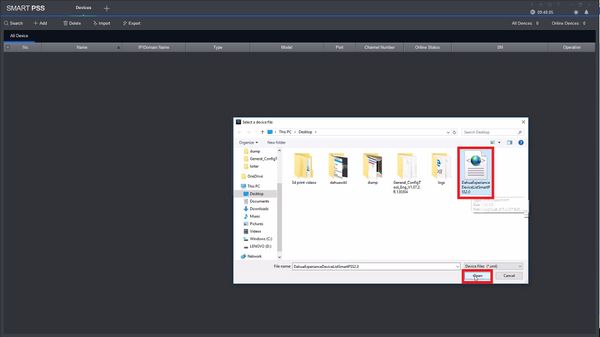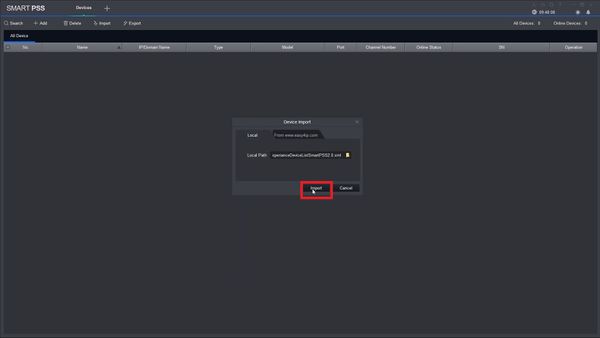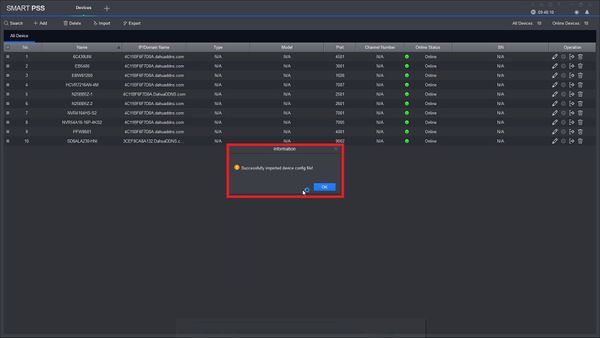SmartPSS/Import Export Devices
Contents
SmartPSS 2.0: Import and Export a Device List
Description
This guide will present information about importing or exporting all of the devices in SmartPSS2.0. This device list is compatible with SmartPSS 1.16.1 as well.
Prerequisites
- SmartPSS 2.0 (preferably) - Remote or local cameras to connect to
Video Instructions
Step by Step Instructions
Import
1. Open SmartPSS 2.0 and select Devices.
2. Select Import, then select the folder icon to access file explorer.
3. Select the XML file that contains your device list, or exported device list, then select open.
4. Select Import.
5. Select, OK and enjoy!
Export
1.
2.
3.
4.