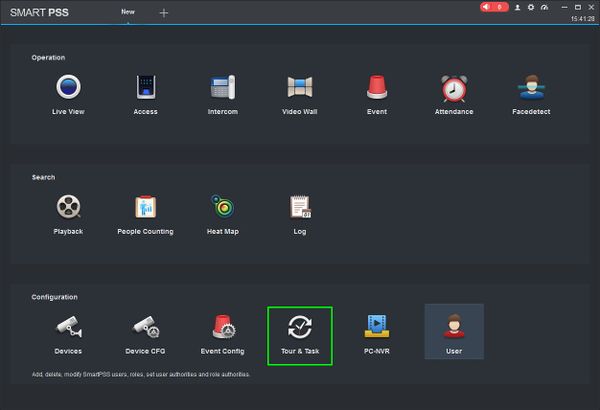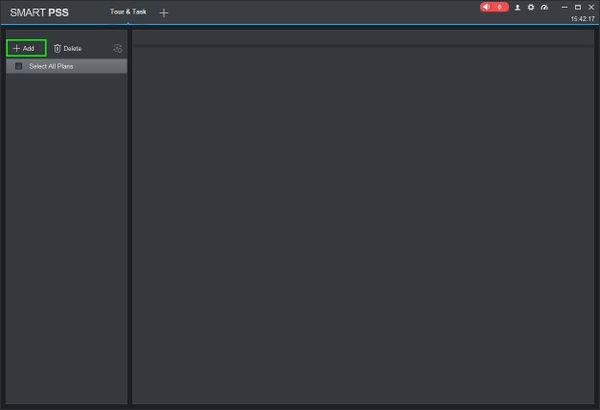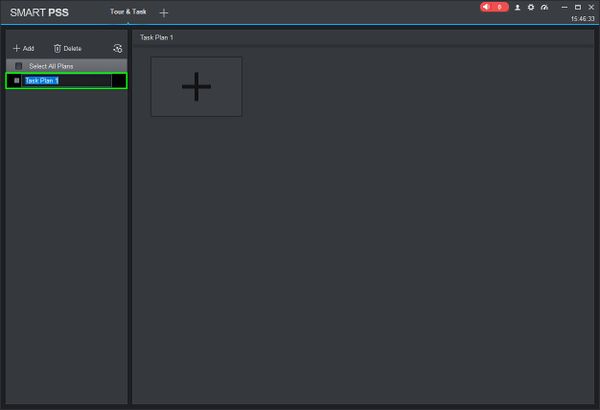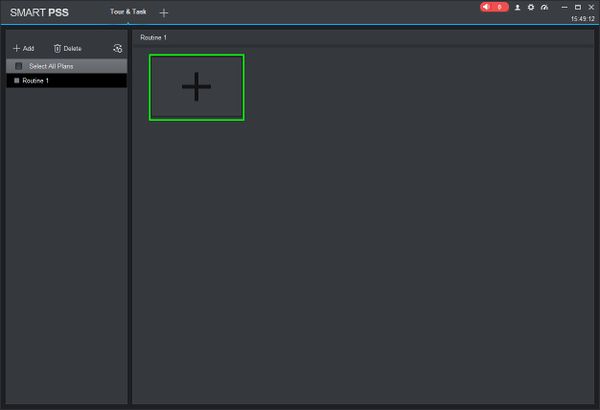Difference between revisions of "SmartPSS/How To Use Task Plan"
(→How To Use Task Plan In SmartPSS) |
(→Prerequisites) |
||
| Line 6: | Line 6: | ||
===Prerequisites=== | ===Prerequisites=== | ||
* [https://dahuawiki.com/Template:SmartPSS SmartPSS] | * [https://dahuawiki.com/Template:SmartPSS SmartPSS] | ||
| − | * | + | * Devices added to SmartPSS |
| − | |||
===Video Instructions=== | ===Video Instructions=== | ||
Revision as of 23:04, 26 March 2019
Contents
How To Use Task Plan In SmartPSS
Description
This article will show you how to setup and use Task Plan in SmartPSS 2.0. Task Plan allows you to _____ , ____, and also ______
Prerequisites
- SmartPSS
- Devices added to SmartPSS
Video Instructions
Coming Soon
Step by Step Instructions
1. Launch SmartPSS and select 'Tour & Task'.
2. On the Tour & Task window click '+ Add'. Enter a name for the plan then press Enter.
3. Click the + to create a new Task Plan.
4