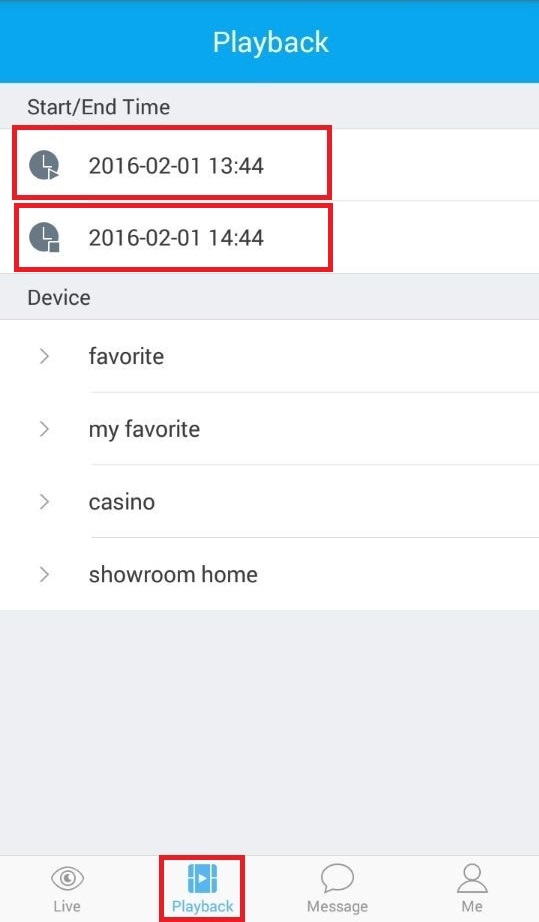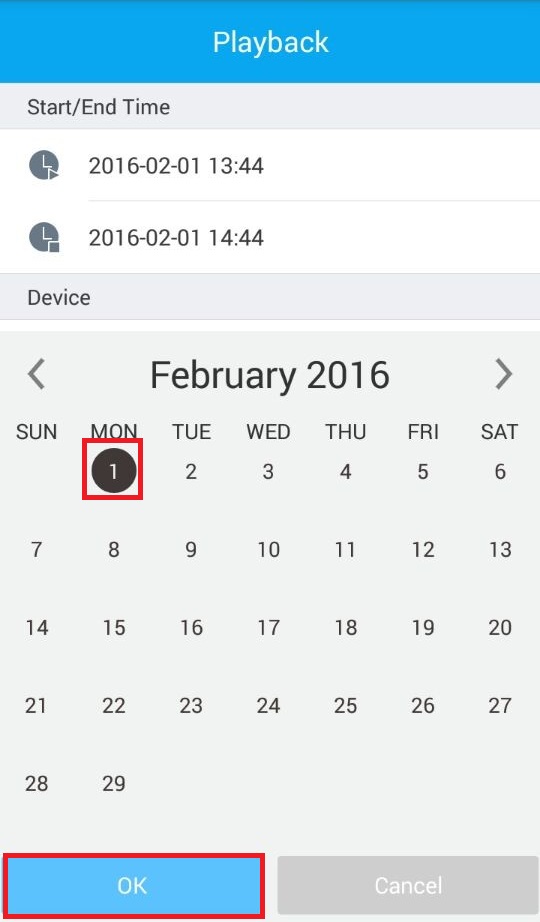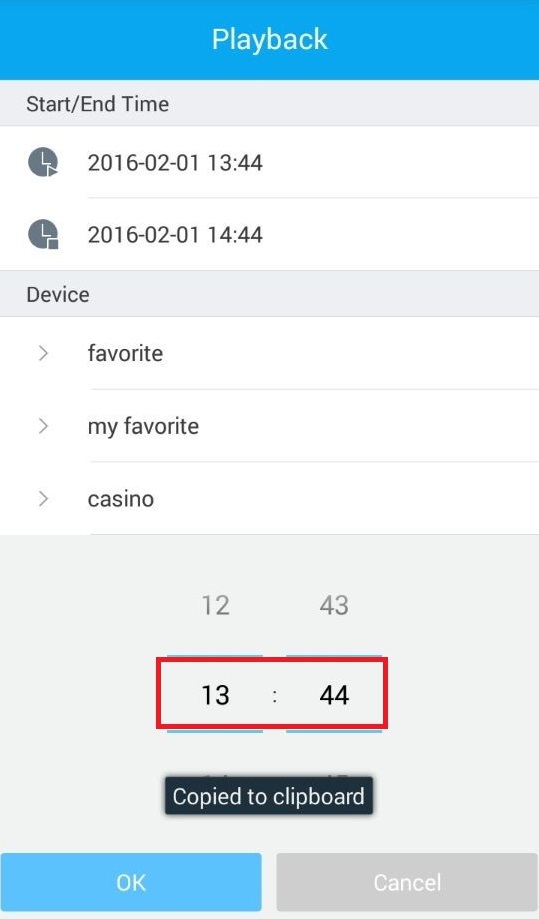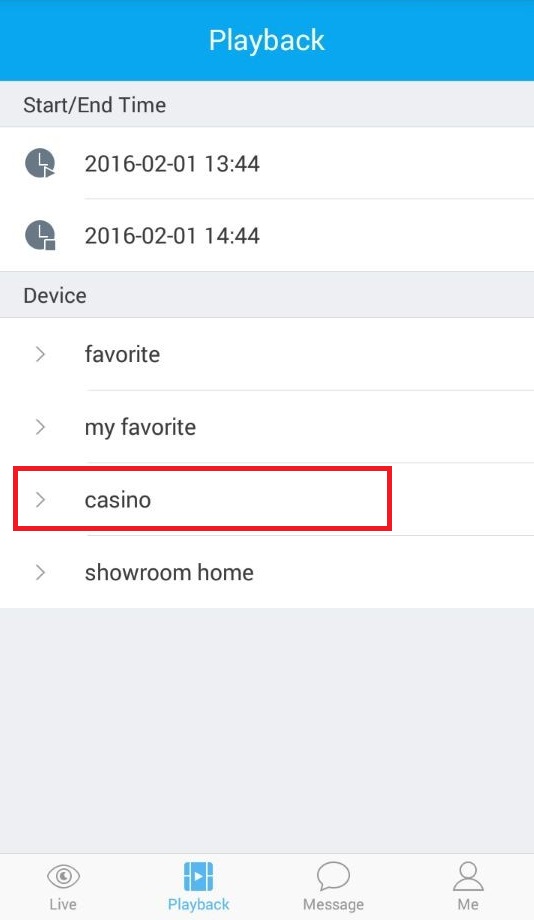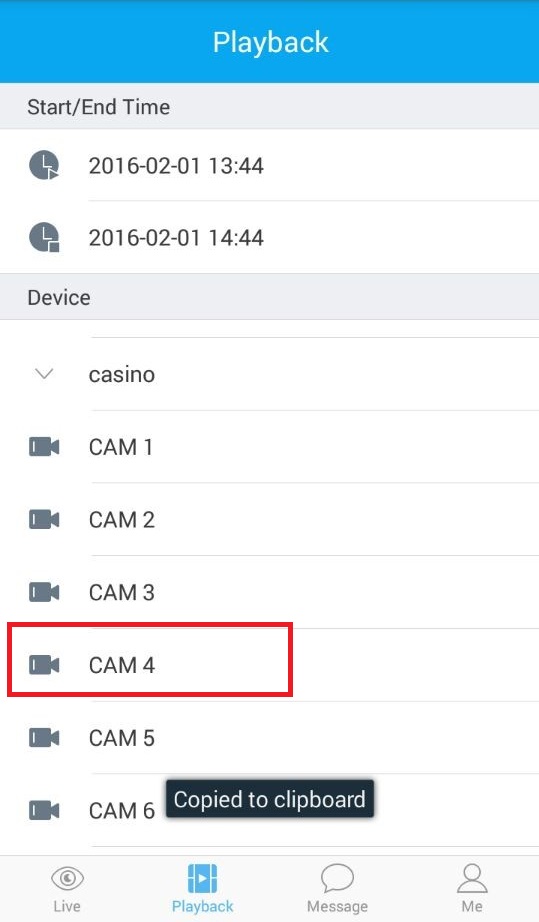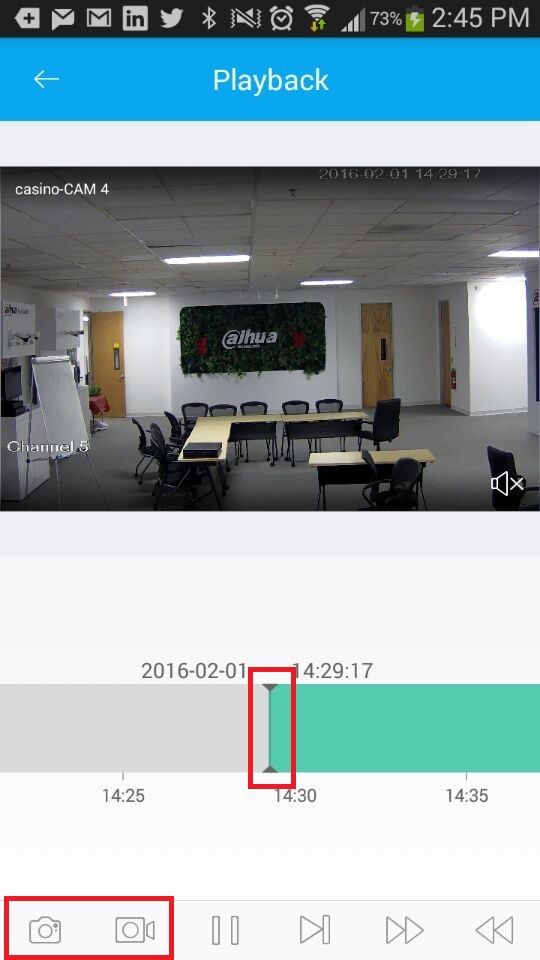Mobile/Easy4IP Mobile Playback
How to Playback Video via Easy4IP Mobile Application
To Access Playback video in Easy4IP:
1. Select the playback at the bottom of the app and select a start time and end time for the playback.
2. Select a date for the playback and press ok.
3. Scroll to the time that you want and press ok. Remember to do the same for end time.
4. Select a NVR for the playback.
5. Select a camera for the playback.
6. See where you would like to see the playback scroll through the playback.
Tap the bottom two selection to save to local files.