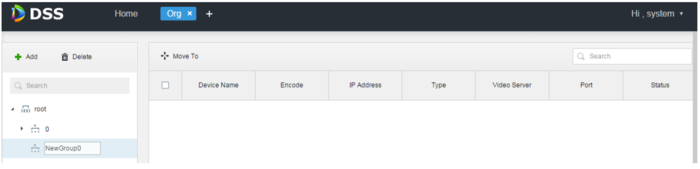DSS Windows/Pro/Group
Revision as of 15:52, 3 July 2018 by Nicky Gunakan (talk | contribs)
The first level organization defaults to Root, newly added organizations will be place on the next subordinated to Root.
1. Click + on the right side of Home. All functional menu will be display on the menu interface.
2. Click on Organization. The organization page will displayed as below:
3. Select the Root organization, and then click +Add Enter name for new organization, then press Enter. For example: NewGroup1.
4. Check the devices under the root organization, click Move To, Choose NewGroup1, then click OK.
Devices then will be added under new organization.
Note:
You can click on the pencil icon next to organization name to rename it.
Select the organization and click on Delete to remove the organization.