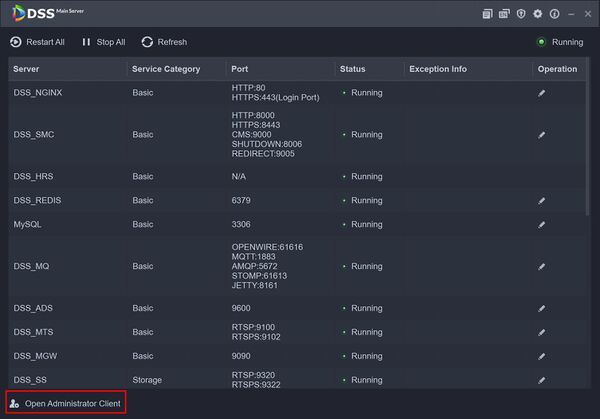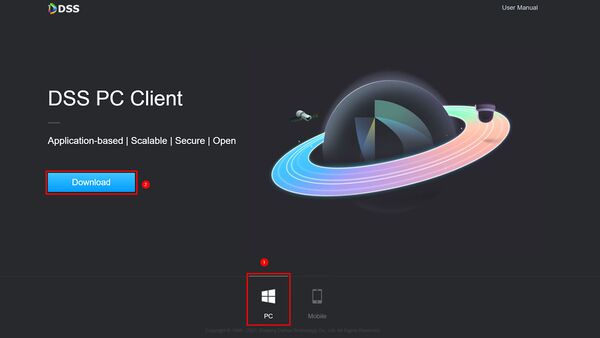Difference between revisions of "DSS/V8/DSS Pro/Instruction/DSS Client Installation"
(→Step by Step Instructions) |
(→Step by Step Instructions) |
||
| Line 8: | Line 8: | ||
==Step by Step Instructions== | ==Step by Step Instructions== | ||
| − | 1.Download the Install package for DSS Pro PC Client | + | 1. You can Download the Install package for DSS Pro PC Client, from the DSS Pro server itself. |
| + | |||
| + | There are two methods: | ||
* open DSS Server click '''Open Administrator Client''' | * open DSS Server click '''Open Administrator Client''' | ||
OR | OR | ||
* Input the address of DSS Server in browser | * Input the address of DSS Server in browser | ||
| + | |||
[[File:DSS_Client_Installation_-_2.jpg|600px]] | [[File:DSS_Client_Installation_-_2.jpg|600px]] | ||
Revision as of 21:34, 4 August 2021
Description
This guide will show how to download and install DSS Pro Client software.
Prerequisites
- DSS Express Pro server installed
- Windows computer
Step by Step Instructions
1. You can Download the Install package for DSS Pro PC Client, from the DSS Pro server itself.
There are two methods:
- open DSS Server click Open Administrator Client
OR
- Input the address of DSS Server in browser
Both will direct you to the server page, here you can
Select which client you need to download PC or Mobile Click Download
2. Run the DSS Pro Client installer
Check the box to agree to the Software agreement.