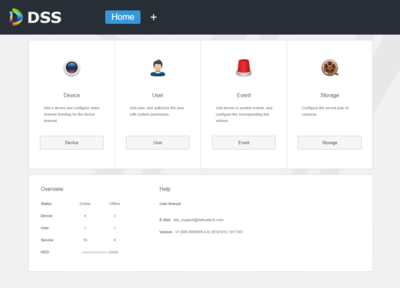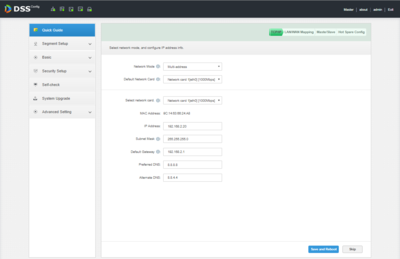DSS
DSS (Digital Surveillance System) is an all-in-one Central Management System (CMS) / Video Management System (VMS) that encompasses a wide range of features and functions within video surveillance. It manages IP cameras and recorders and is able to connect to third-party cameras via the standard ONVIF protocol.
DSS Products
Software
| Models | Description | Specifications | ActiveMQ Repair Patch |
|---|---|---|---|

|
DSS Express V8 (Latest Version) Pay-as-you-go Security Software for SMB |
Universal DSSV8 Patch for ActiveMQ | |

|
DSS Pro V8 (Latest Version) High Available Security Software for Enterprise |
||

|
DSS Express V7 Easy-to-Use and Reliable Dahua VMS |
Universal DSSV7 Patch for ActiveMQ | |
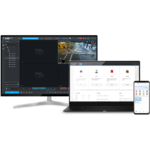
|
DSS Pro V7 Comprehensive and Expandable Dahua VMS |
Hardware
BEWARE: Upgrading from V7 to V8 will reduce the channel limitation. DSS7016 2000 channels to 1000 channels and DSS4004 500 channels to 256 channels
Before you update to V8.4, please review the following:
The new version does not support access control devices of first generation protocol.
1. If you need to continue using them, do not update to the new version.
2. If an access control device of first generation protocol was already added, it will be automatically deleted after update.
| Models | Image | Firmware V7 | V7 Patch Files | Firmware V8.0.2 (your DSS must be on latest V7 to upgrade to this version) |
Firmware V8.1 (your DSS must be on v8.0.2 or 8.0.4 to upgrade to this version) |
Firmware V8.2 (your DSS must be on v8.1 to upgrade to this version) |
Frimware V8.4 (your DSS must be on v8.2 to upgrade to this version) | ||
|---|---|---|---|---|---|---|---|---|---|
| DHI-DSS7016DR-S2 | Build Date: 12-11-2020
|
Build Date: 12-16-2022
|
Build Date: 12-16-2021
|
Build Date: 11-26-2022
|
Build Date: 05-06-2023
|
Build Date: 01-27-2024
| |||
| DHI-DSS4004-S2 | 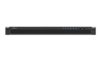
|
Build Date: 12-17-2020
|
Build Date: 12-08-2022
|
Build Date: 12-16-2021
|
Build Date: 11-26-2022
|
Build Date: 05-06-2023
|
Build Date: 01-27-2024
| ||
| DSSV7 Patch for ActiveMQ | DSSV8 Patch for ActiveMQ | ||||||||
| |
| ||||||||
Mobile App
Interfaces and Default Credentials
| DSS Express Client | DSS Pro Client | Username | Password |
|---|---|---|---|
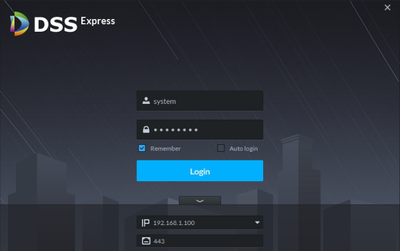
|
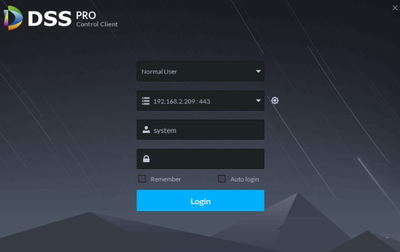
|
system | Establish Through Web Manager Portal when user first install the software. |
General Instructions
- DSS Express Server V8 configuration
- License Activation for DSS Express V8
- License Activation (Offline) for DSS Express / Pro V8
- License Deactivation (Online) for DSS Express / Pro V8
- License Deactivation (Offline) for DSS Express / Pro V8
- Add device to DSS Express V8
- Import device to DSS Express V8
- Channel Features Selection in DSS Express V8
- Play Live view in DSS Express V8 Client
- Playback in DSS Express V8 Client
- Download Recorded Video using DSS Express V8 Client
- Setup Local Storage in DSS Express V8
- Setup Recording schedule in DSS Express V8
- How to upgrade DSS Express / Pro V8
- How to backup and restore DSS Database
DSS4004 & DSS7016
- How to Download and Install DSS Client
- How to Login as an Operator via Browser
- How to Login as an Admin via Browser
- How to Setup Date and Time
- How to Setup Map
- How to Setup Video Wall
- How to Import and Export DSS Database
- How to Check DSS Server Status
- How to Add New Group
- How to Add an Account Role
- How to Add New User
- How to configure record schedule for motion detect only
- How to configure Record Schedule on DSS7016
- How to add EVS to DSS
- How to Add Dahua DVR or NVR
- How to Add Dahua IP Camera
- How to Add Dahua Video Wall
- How to Add Alarm Host
- How to Add an Encoder
- How to Add a Decoder
- How to Add a Matrix
- How to Add Video Talk
- How add an MNVR
- How to Setup IVS-B(Behavior)
- How to Setup ISD(Smart Track)
- How to Setup IVS-PC(People Counting)
- How to Setup IVS-M(Master/Sub Tracking)
- How to enable port 22 in BIOS
- How to download DSS Service Logs
- How to use Main-sub Mode
Parking Lot Entrance Solution
DSS License Management Platform
DSS Security Instruction
Default Ports
| Function Module | Listening Port | Application Protocol | Required Mapping |
|---|---|---|---|
| Client login | 80 (NGINX: HTTP) | HTTP | No |
| 443 (NGINX: HTTPS) | HTTPS | Yes | |
| 1883(MQ service connected by mobile app) | MQ-mqtt (encrypted) | Yes | |
| 61616 (MQ service connected by client) | MQ-openwire (encrypted) | Yes | |
| Live View | 9100 (MTS service: RTSP) | RTSP | Yes |
| 9102 (MTS service: RTSPS) | RTSP over TLS | No | |
| Playback | 9320 (SS service: RTSP) | RTSP | Yes |
| 9322 (SS service: RTSPS) | RTSP over TLS | No | |
| DeepXplore | 9910 (subOSS service) | HTTP | No |
| 9911 (subOSS service) | HTTPS | Yes | |
| ANPR | 8081 (PTS HTTP image server) | HTTP | No |
| 8082 (PTS HTTPS image server) | HTTPS | Yes | |
| 40000-50000 (PTS image stream) | RTP | Yes | |
| Video Intercom | 5080 (SC service) | SIP registration port (UDP) | Yes |
| 20000-20100 (SC service audio stream) | Intercom audio stream forwarding port
(UDP) |
Yes | |
| Intelligent Alarm/Face/Metadata | 9900 (OSS service: HTTP) | HTTP | No |
| 9901 (OSS service: HTTPS) | HTTPS | Yes | |
| Auto Registration | 9005 (admin service) | Auto register redirection | Yes |
| 9500 (ARS service) | Dahua second generation protocol | Yes | |
| Access Control | 9400 | PES | Yes |
| File Download | 9399 (Download by Server, private protocol) | TCP | Yes |
| Group Talk | 5084 (SIP Registration) | UDP | Yes |
| 30000-30240 (Group Talk Audio Stream) | UDP | Yes | |
| Alarm from ONVIF Device | 8686 (ONVIF Protocol) | TCP | Yes |