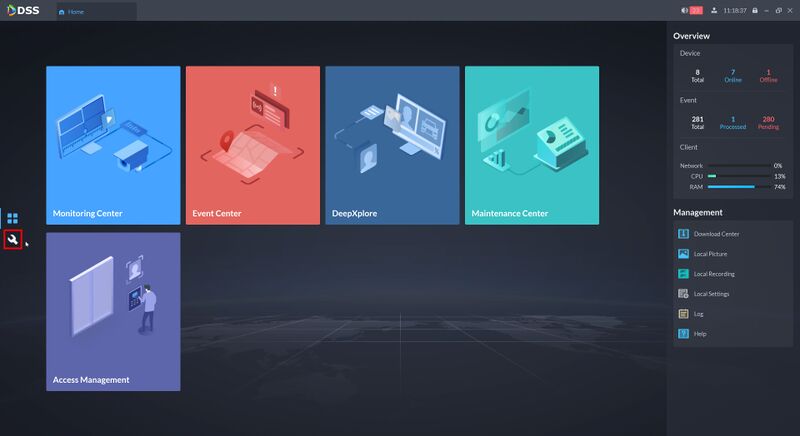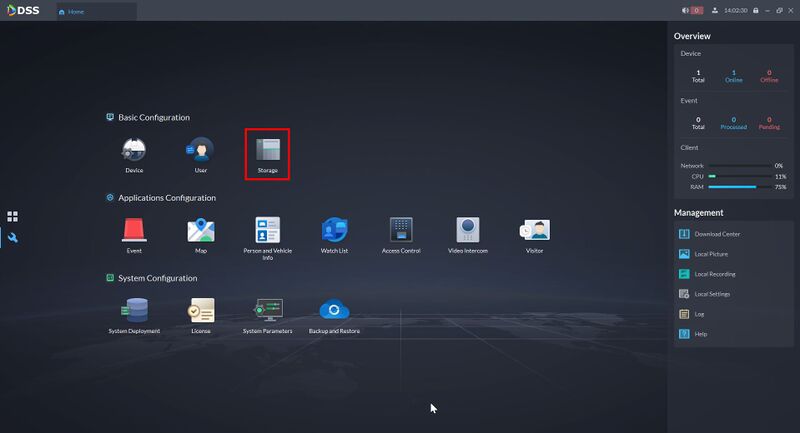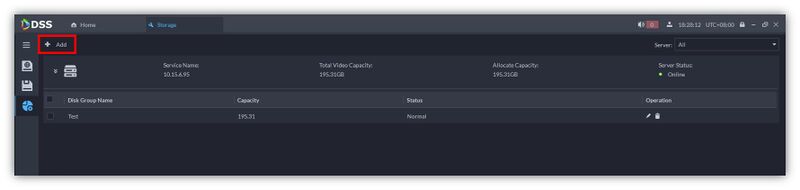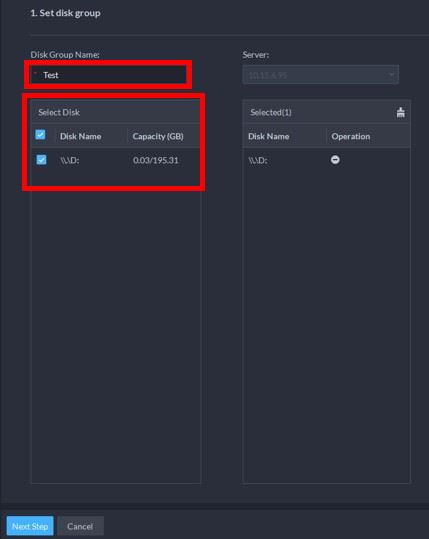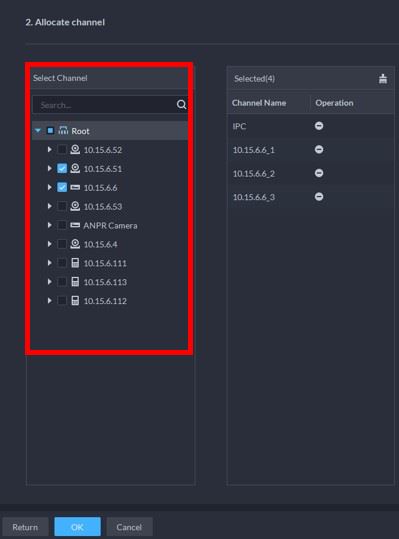DSS/V8/DSS Pro/Instruction/Disk Group Operation
Revision as of 21:49, 9 August 2021 by Marques.Phillips (talk | contribs) (→Step by Step Instructions)
Description
This guide will show how to setup and configure a Disk group for DSS Pro.
You can configure devices added to DSS Pro to record to specific Disk Groups
Prerequisites
- DSS Pro V8 Server and Client
- Devices added to DSS Pro
Step by Step Instructions
1.Login to DSS Pro Client and then go to Configurations > Device menu.
From Home Select the Configuration menu
2. Click on Storage
3. Click Add
4. Enter a disk group name
Select the disks to add to the group
5. Select the channels to record to this disk group