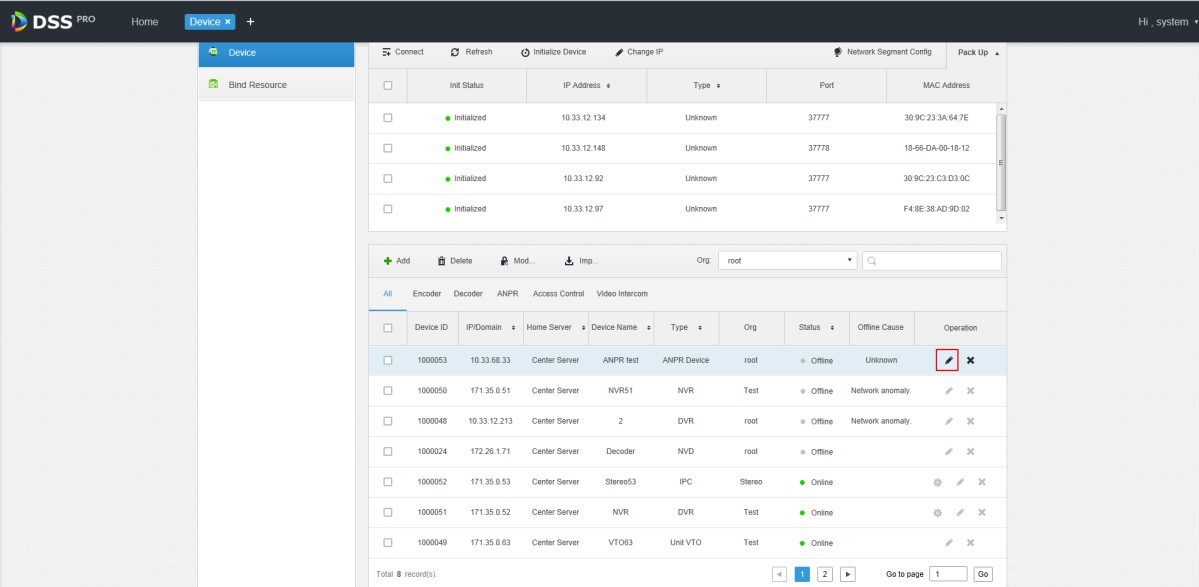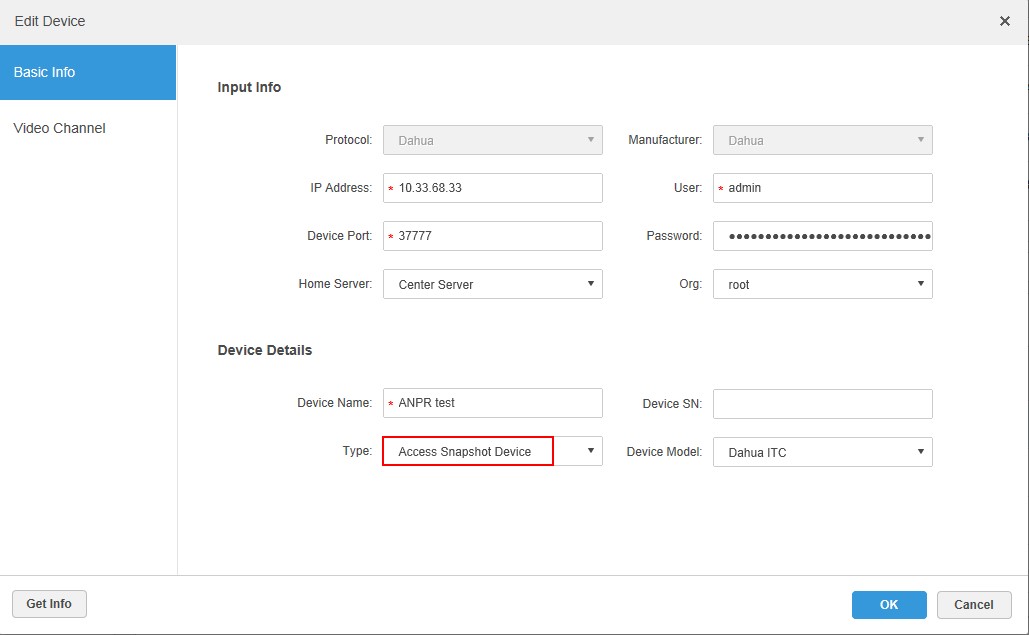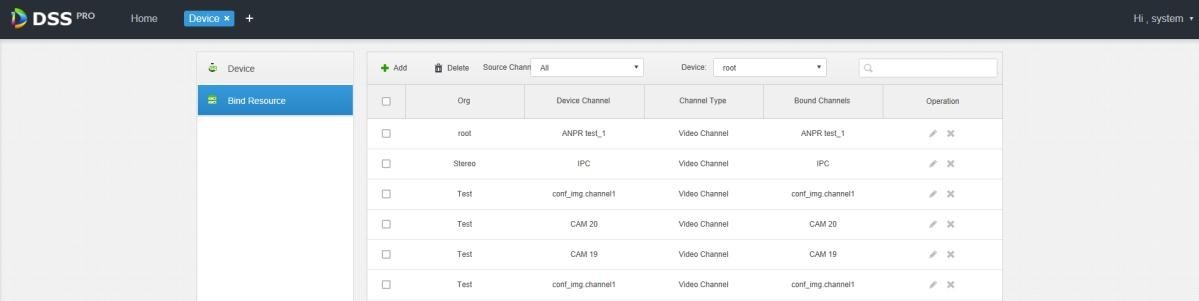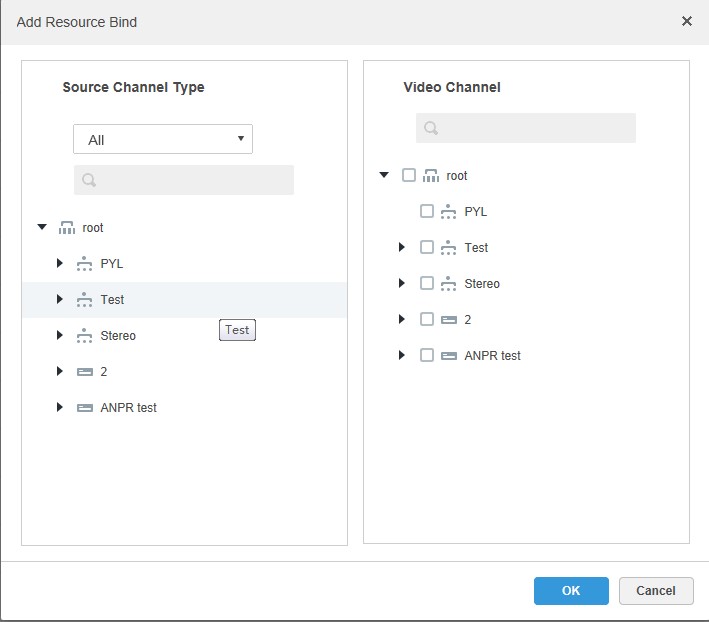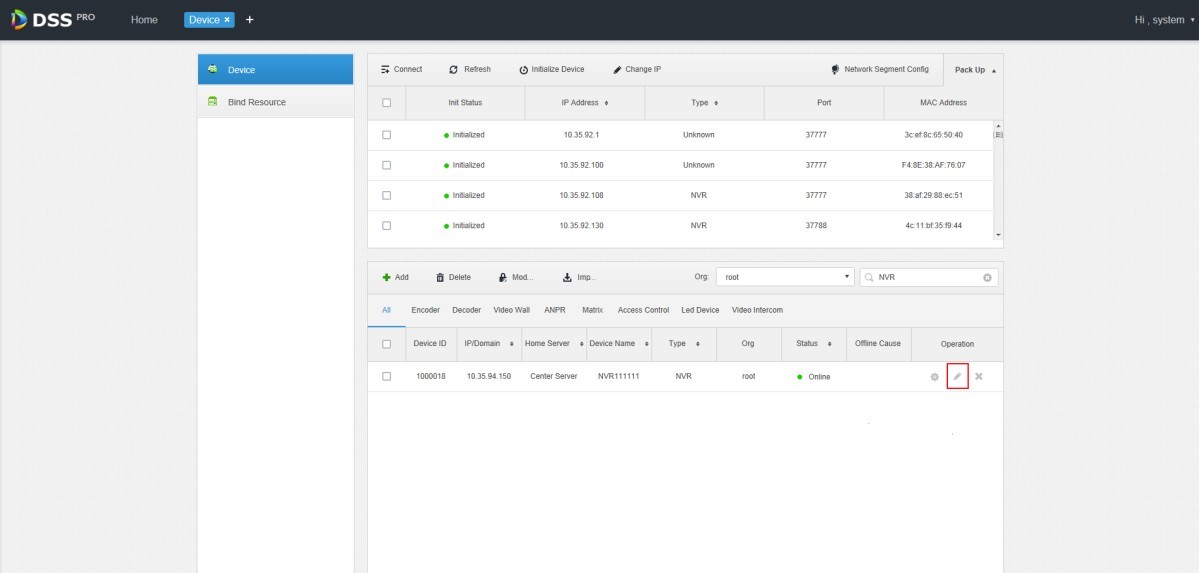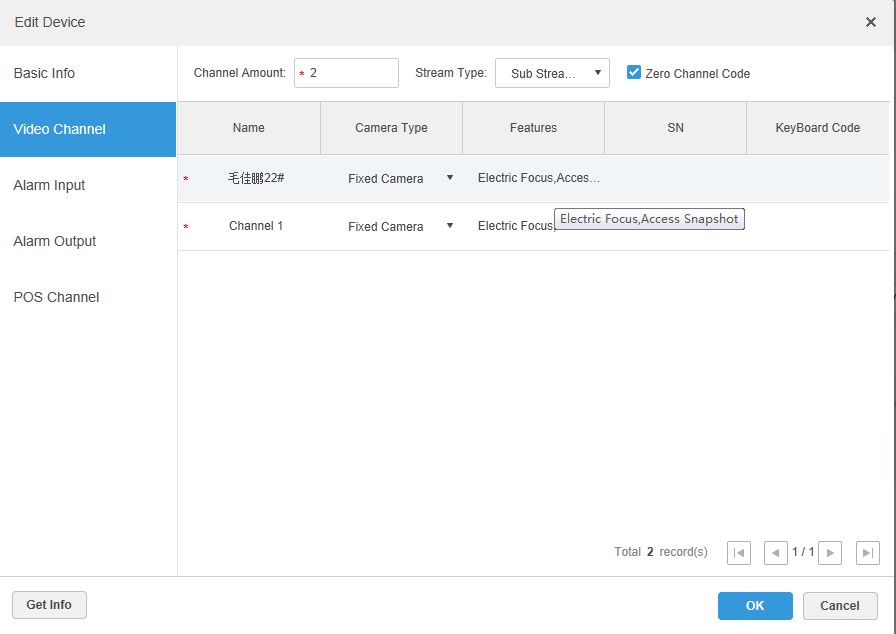Parking Lot Entrance Management
Contents
Description
DSS can manage multiple parking lot entrances and can work with multiple ANPR cameras setup at entry and exit points.
DSS can accurately determine how many vehicles are in a parking lot based on the number of entry and exit points.
You can also setup the number of parking spots for each parking lot.
Prerequisites
- Dahua ANPR Camera
- Dahua NVR
- DSS
- Computer for configuration
Instructions
| Configure LPR Camera | |||||
|---|---|---|---|---|---|
| Set up and configure the LPR camera for plate detection > How To Setup and Configure LPR Camera |
↓
| Add ANPR Camera to DSS | |||||
|---|---|---|---|---|---|
| > Add LPR Camera via DSS Client | > Add LPR Camera via Manager Portal | ||||
Live
↓
Configure DSS Pro
Adding ANPR Camera (Manager Portal)
1. On the Device interface of Web, click (Pencil) of added ANPR device.
2. Set type as Access Snapshot Device.
3. Click OK and complete config.
3. If there is camera installed at the entrance to view entrance panoramic picture, support binding ANPR and video camera.
License plate recognition can view real-time video image. You can view video of bound camera.
- Click Bind Resource tab on the interface of Device.
The system displays the interface of Bind Resource.
- Click Add + - top left of screen
The system displays the interface of Add Resource Bind.
- Select ANPR from the list of Source Channel Type, and select video camera from the list of Video Channel. - Click OK and complete config
Adding NVR
NVR is used to connect ANPR and DSS Pro, and realize data transmission.
• Please make sure NVR is fully configured before adding. For example, modify IP address, add remote device. • NVR device category is Encoder.
1. Add encoder NVR
2. Modify device capacity set.
3. Click of added NVR on the Device interface on Web.
The system displays the interface of Edit Device.
Click the tab of Video Channel, set features as Access Snapshot. The feature of all the bound ANPR device channel is set as Access Snapshot.
Click OK and complete config.