Please note that after Oct 20th, P2P device adding on DMSS will require to sign in with a registered account. For how to create a DMSS account use the following link https://dahuawiki.com/DMSS/Create_Dahua_Account . Also you can use the following steps on how to add a device https://dahuawiki.com/DMSS/Add_Dahua_Device_via_P2P and lastly you can use the following link on how to move your local devices over to your account https://dahuawiki.com/DMSS/Transfer
Main Page
| Firmware Update | Product Selector | Live Demo | Contact Us |
How-to Videos
How-to Instructions
Data Sheet, User Manual & Firmware

|

|

|

|

|
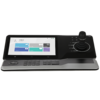
|
|---|---|---|---|---|---|
| Recorders | Cameras | Thermal Measurement Solution |
Doorbell and Floodlight LincX2PRO Series |
Network Switches | Other Products |
Software
| Application | Icon | Description | Download Link | Instructions | |
|---|---|---|---|---|---|
| DSS Express V8 | VMS Software | ||||
| SmartPSS Lite | VMS Software | ||||
| ConfigTool | Locate Dahua Devices on Network | ||||
| Smart Player | Playback and Conversion | ||||
| Disk Calculator | Calculate Disk Size | ||||





