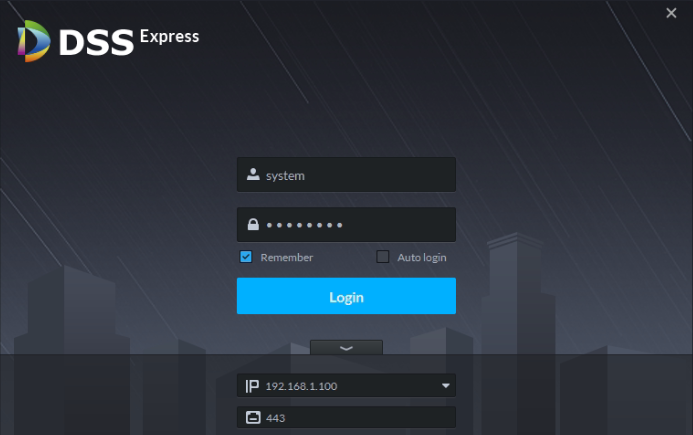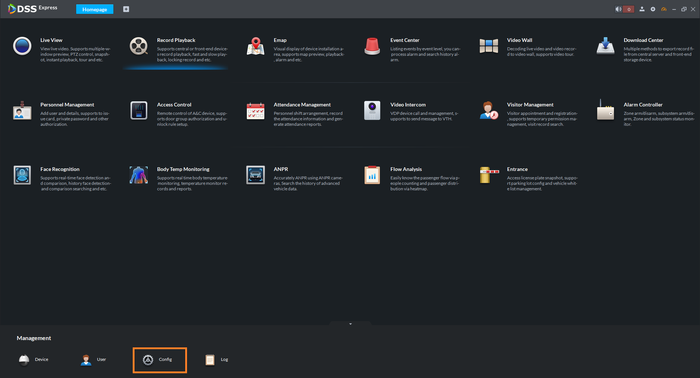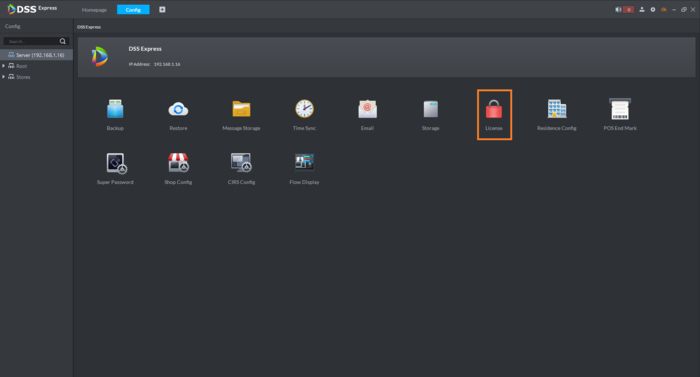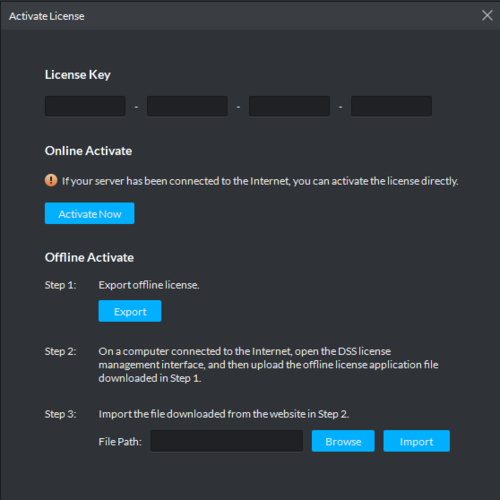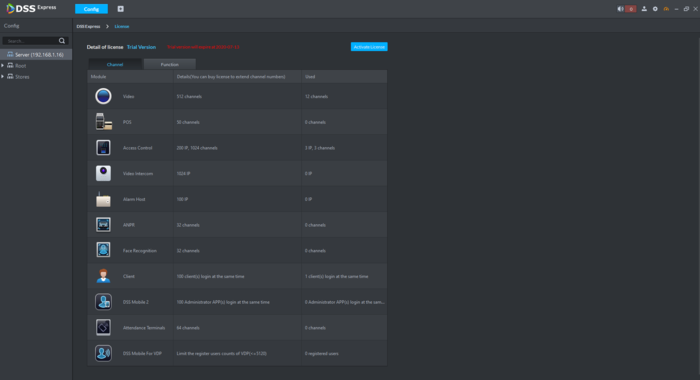Template:DSS/Instructions/License Activation DSS Express
Revision as of 23:02, 29 June 2020 by Nicky Gunakan (talk | contribs) (Created page with "1.Login to DSS Express Client. 700px 2. Click on '''Config'''. 700px 3. Click on '''License'''....")
1.Login to DSS Express Client.
2. Click on Config.
3. Click on License.
4. Click on Activate License.
5. Enter the 16 digits license code that you received from Dahua. Then click on Activate now.
5. Your DSS Express is successfully activated, you will be able to see all available modules and license expiration.