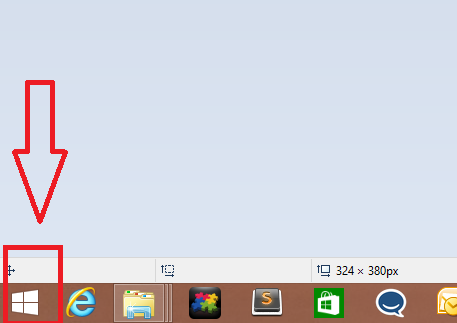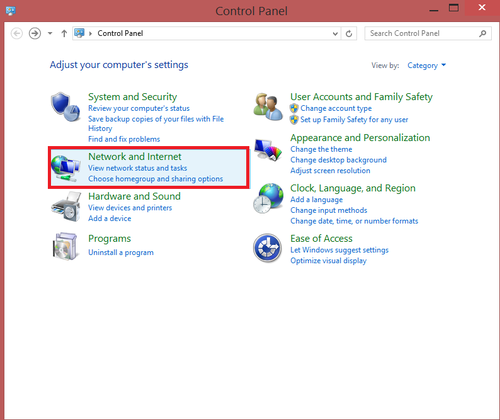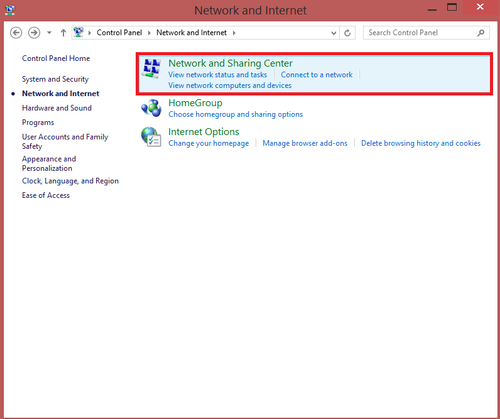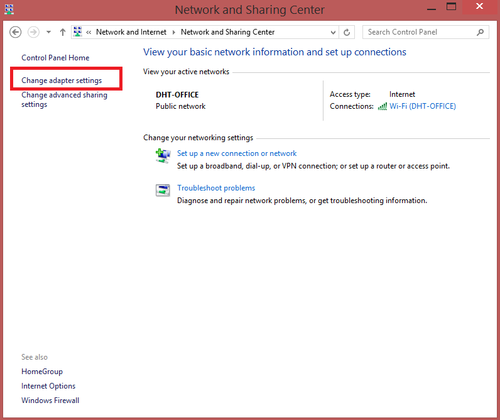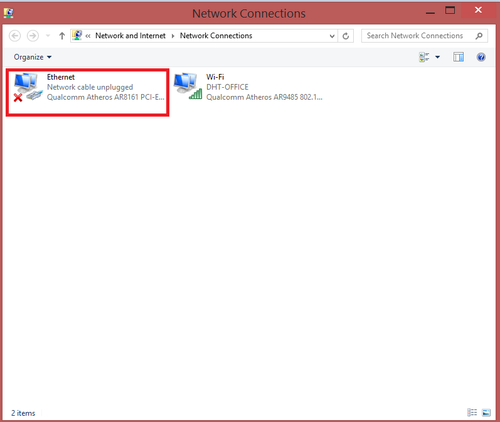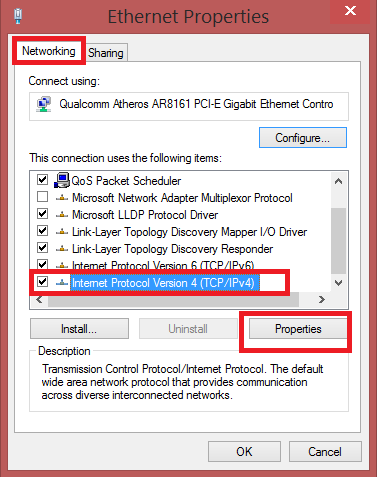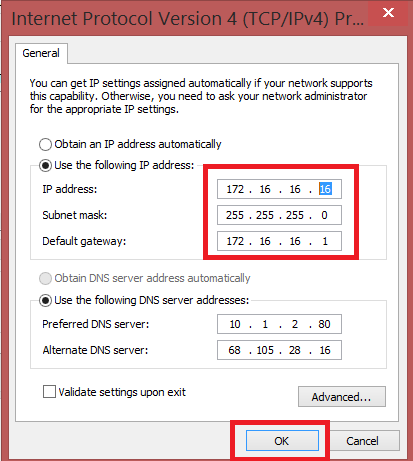NVR/Basic Setup/Set IP Address
Contents
How to set IP address for configuring IP cameras
Description
Pre-Requisites
- Connect a ethernet cable from camera to NVR Then connect a RJ45 cable from NVR to PC.
- Set PC and Camera on same Network.
- Use Config Tool to locate IP address of IP Camera. Please reference this link of how to use the config tool http://dahuawiki.com/ConfigToolLocate
Set the IP address of the PC/ laptop same as the camera.
Video Instructions
Step by Step Instructions
Step 1: Right Click on the Windows Start up ➞ Click on Control Panel.
Step 2: Click on Network and Internet ➞ Select Network Sharing Center ➞ Select on Change Adapter Settings ➞ Select Ethernet
Step 3: Select the Network Tab ➞ Check off Internet Protocol Version 4 (TCP/IPv4) ➞ Click on Internet Protocol Version 4 to highlight ➞ Click on Properties
Step 4: Set IP Address in the same range as the IP Camera Address. Ensure the Subnet Mask and Default Gateway of the PC are the same from the camera. Click OK .