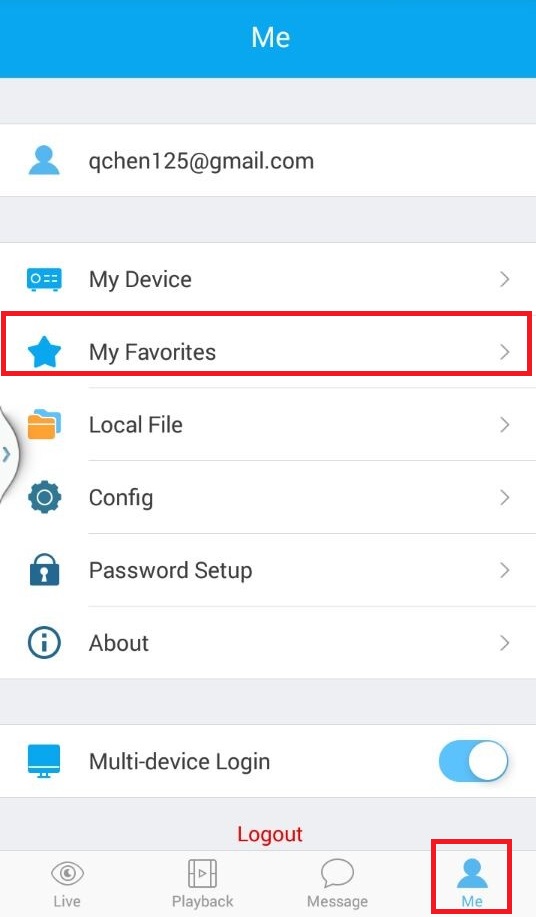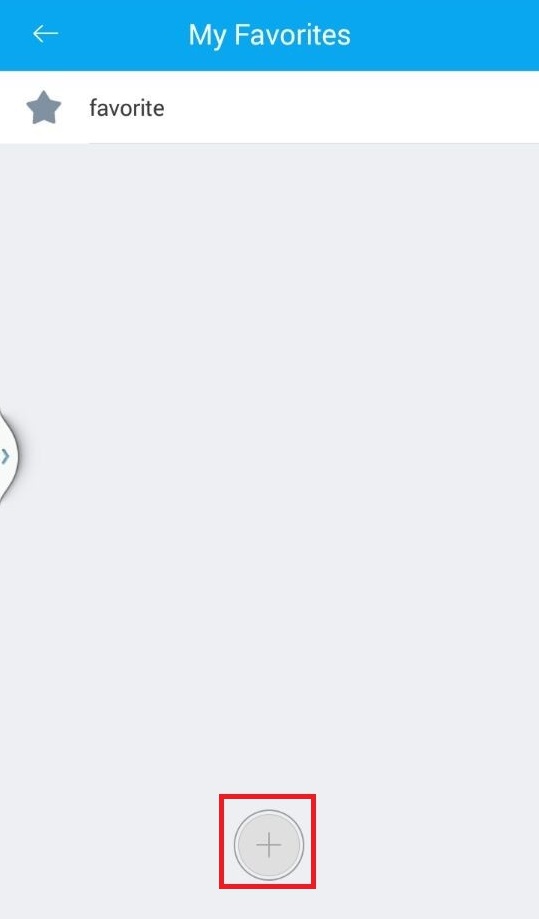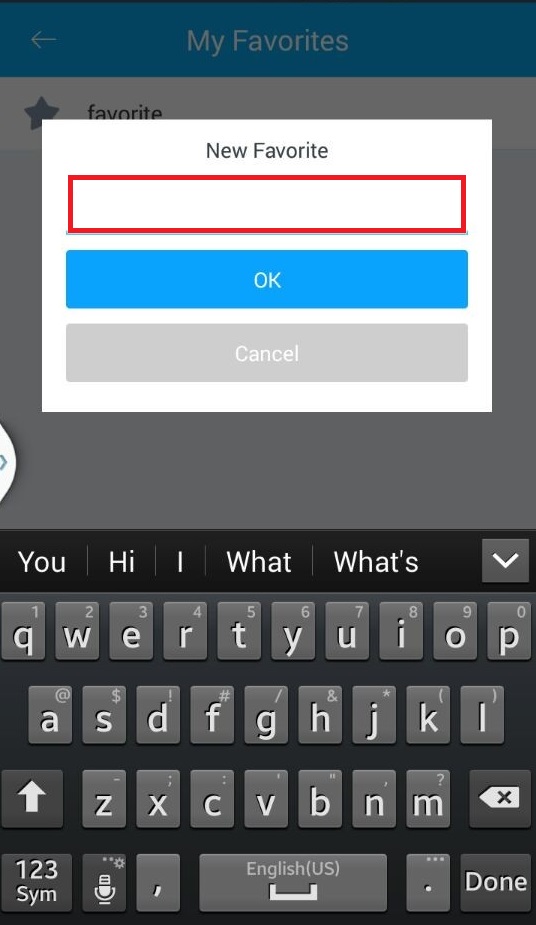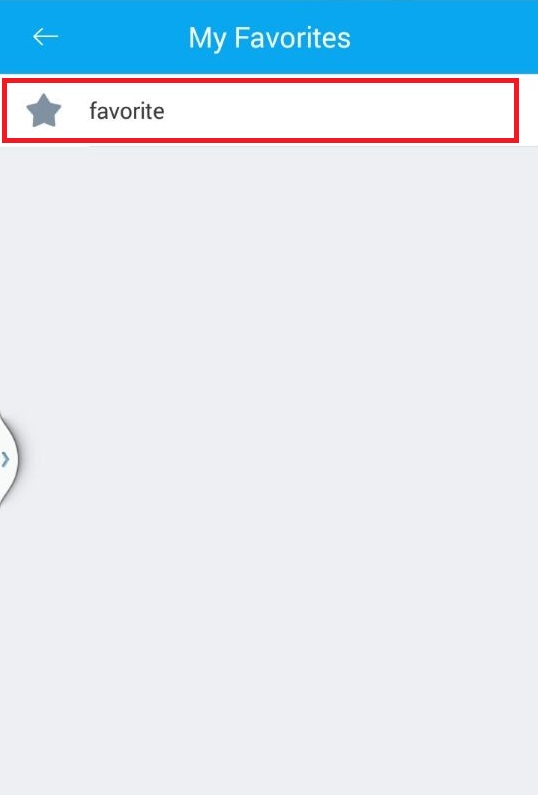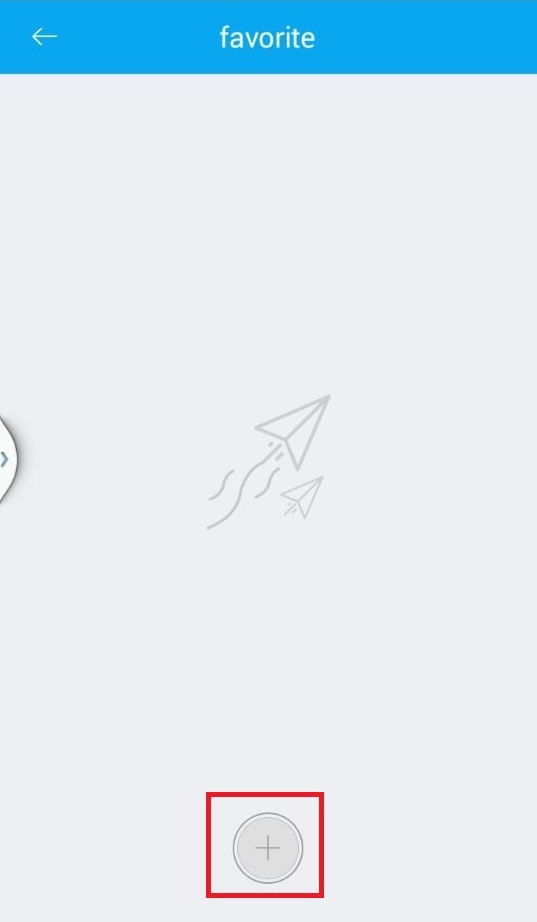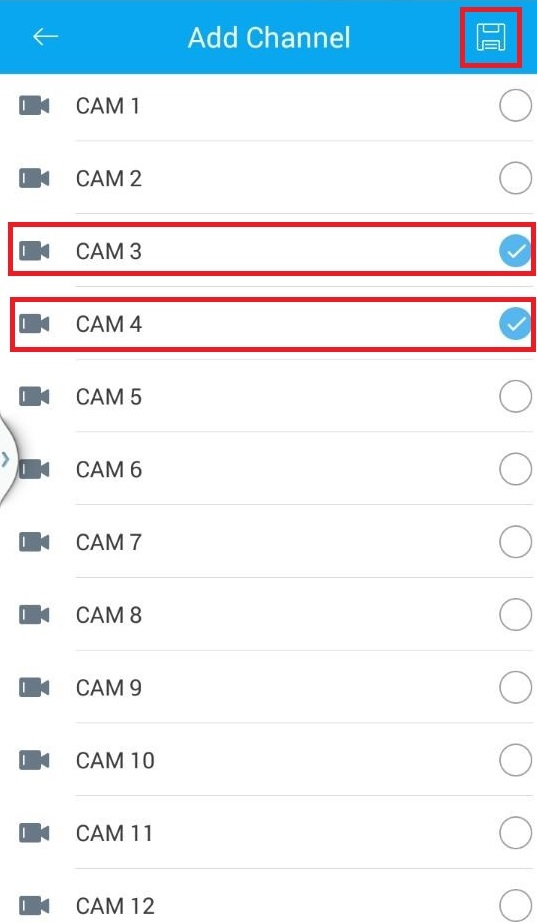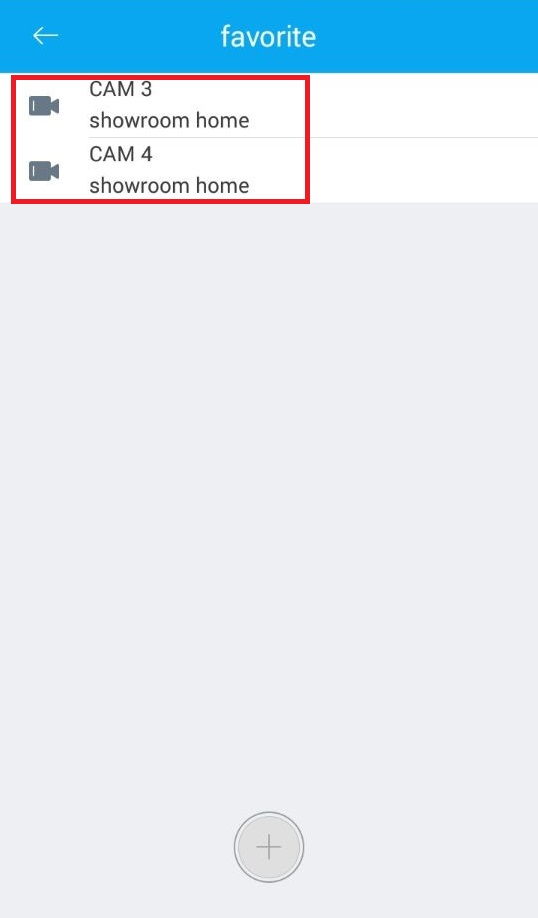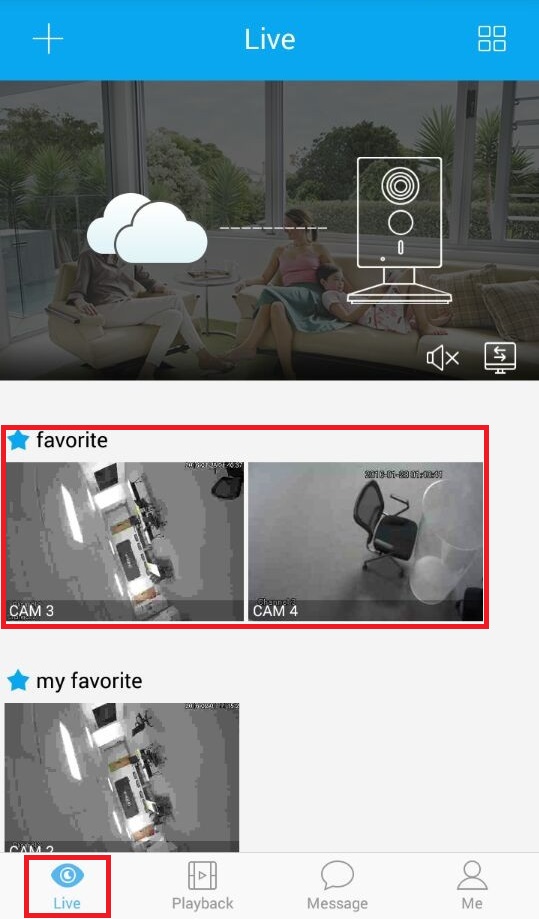Mobile/Easy4IP Mobile Favorite List
Revision as of 23:22, 1 February 2016 by Qi (talk | contribs) (→How to Setup Favorite List via Easy4IP Mobile Application)
How to Setup Favorite List via Easy4IP Mobile Application
To set up a favorite list in Easy4IP:
1. Go to "Me" on the main menu and click on "My Favorites".
2. Touch the plus sign if you want to create a new favorite list.
3. Enter a new name for the favorite list you are creating.
4. Select a favorite list.
5. To add favorite for this list touch the plus sign.
6. Select which NVR system you would like to add to your favorite list.
7. Select the cameras you would like to add to your favorite list.
8. You should now see it under your favorite.
9. Go to the main menu and go to Live and you should see the two cameras under there.