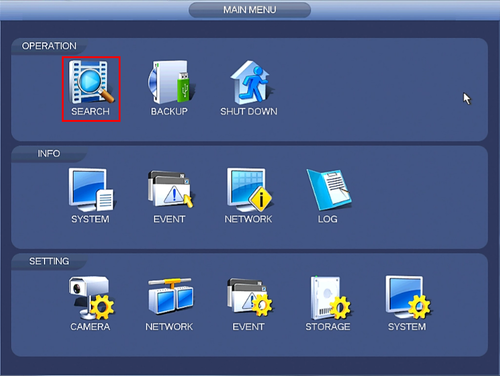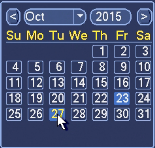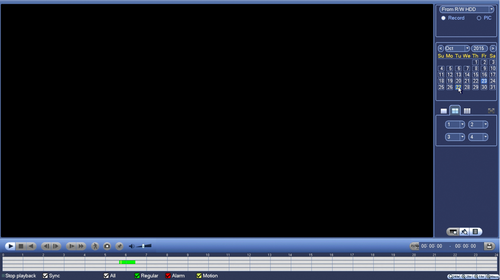Difference between revisions of "NVR/Playback"
(Created page with "===Playback from NVR=== 1. From the Main Menu click, "Search" 500px 2. On the right hand side, there will be a calendar. Click on the day that you...") |
m (JP moved page IPCPlaybackDHNVR to NVR/Playback/Playback) |
(No difference)
| |
Revision as of 23:04, 23 March 2016
Playback from NVR
1. From the Main Menu click, "Search"
2. On the right hand side, there will be a calendar. Click on the day that you wish to play back video.
- Days that are shaded a lighter color blue have recordings.
- Days that are dark blue do not have recordings.
3. Double click on the graph below to begin playing back video.