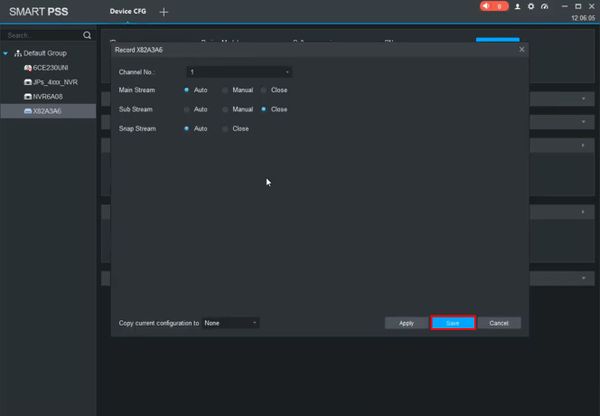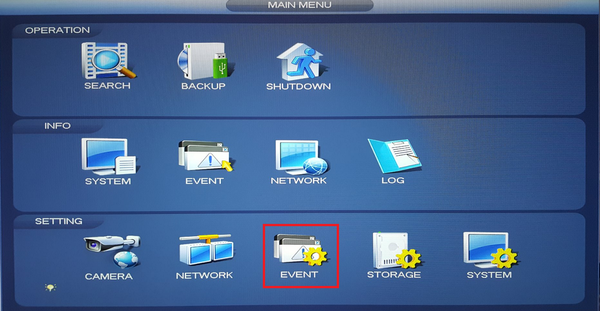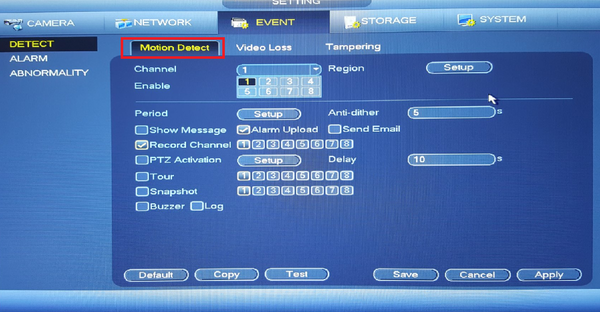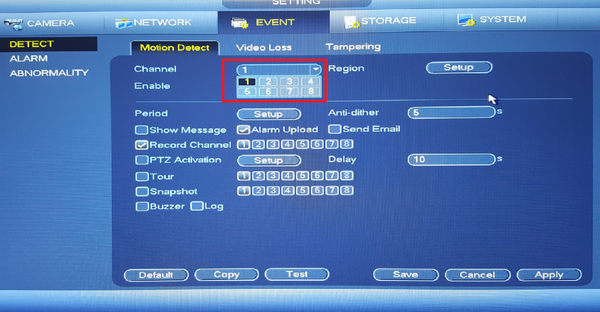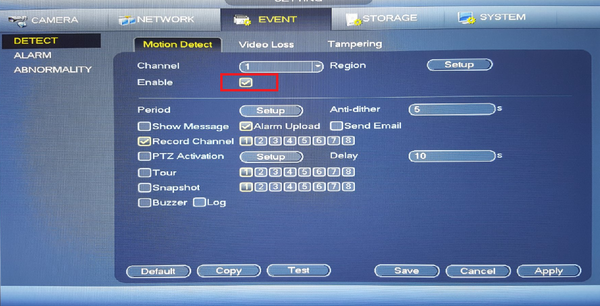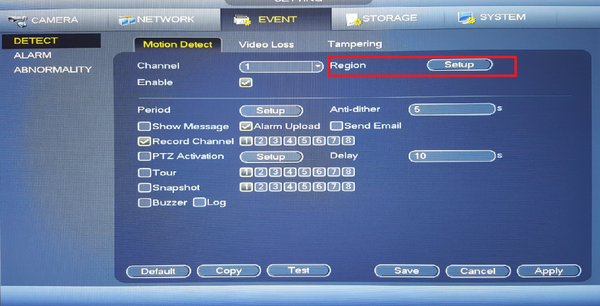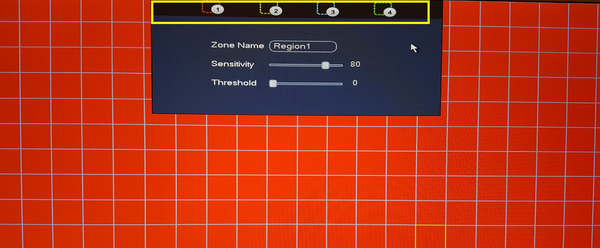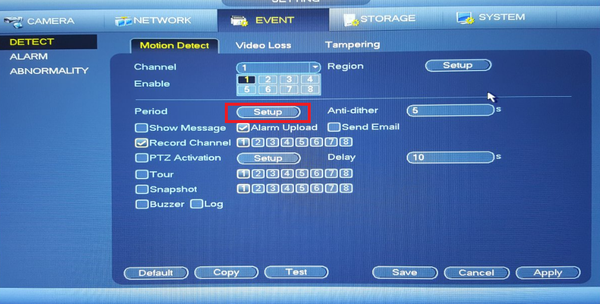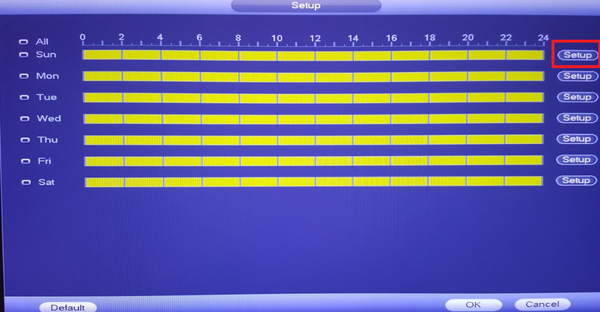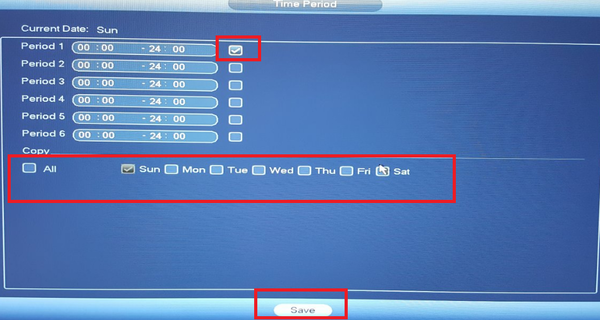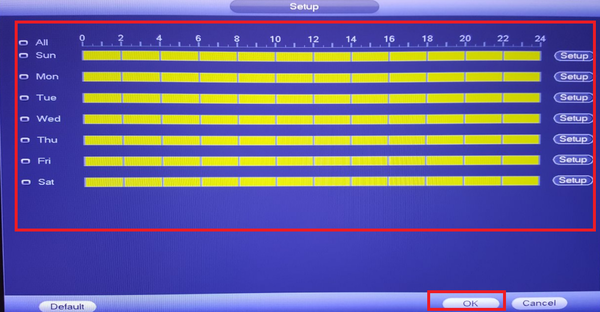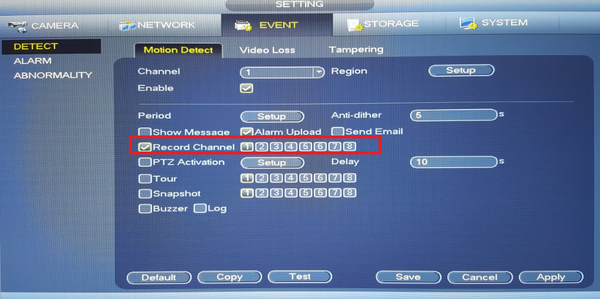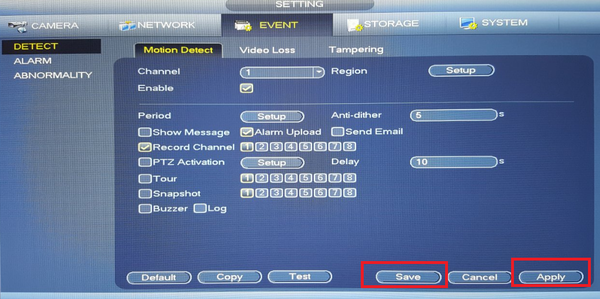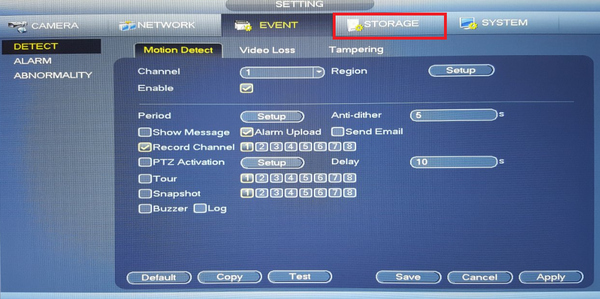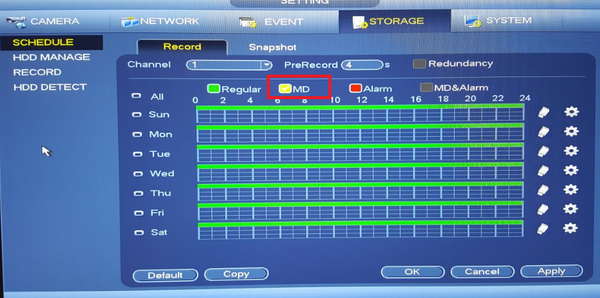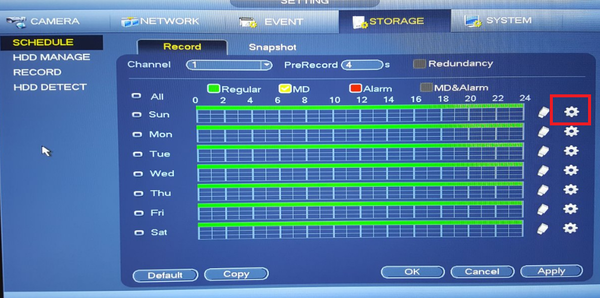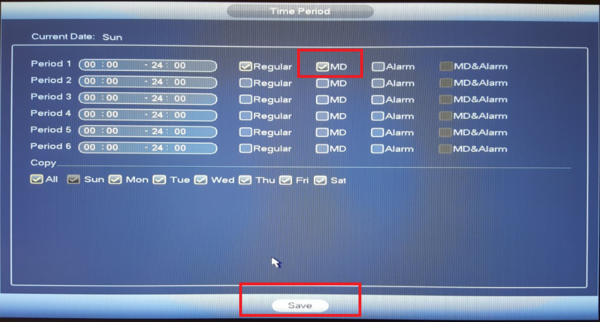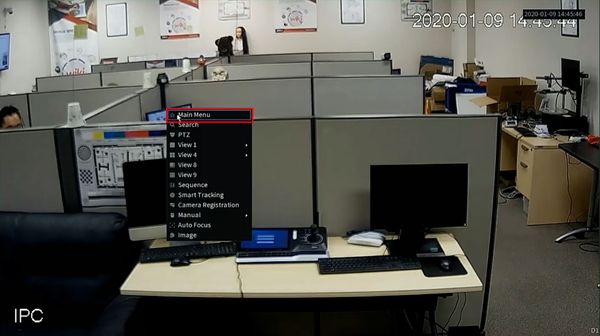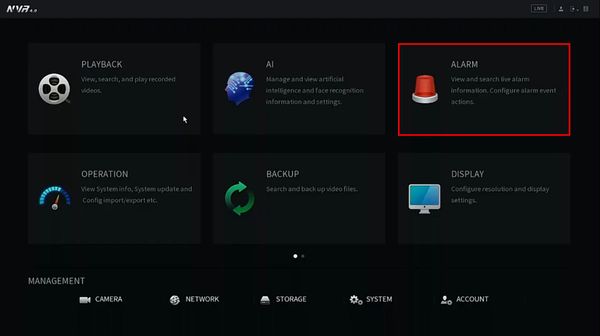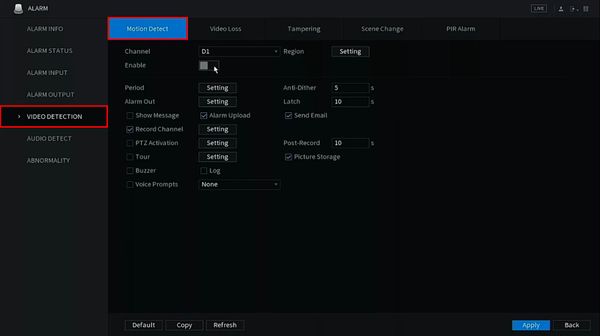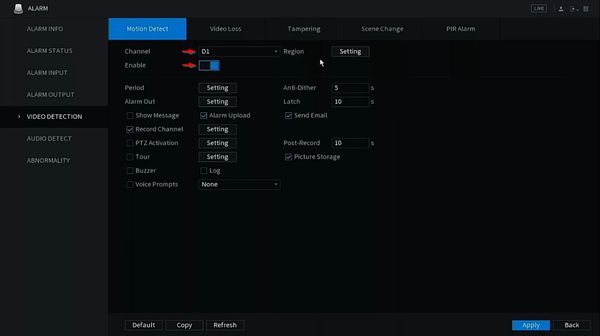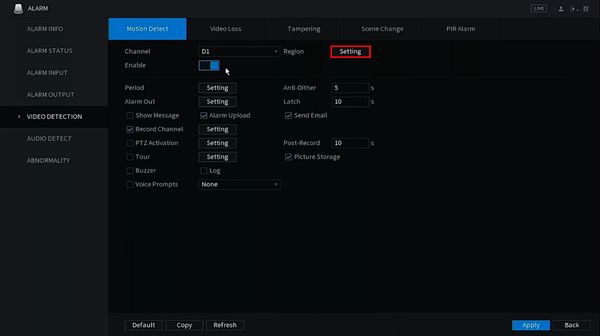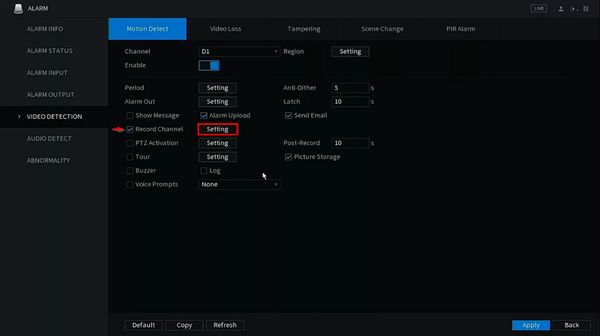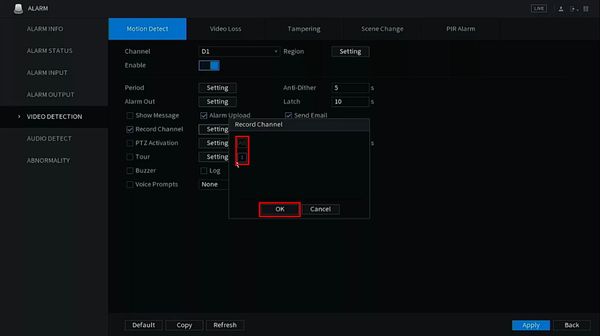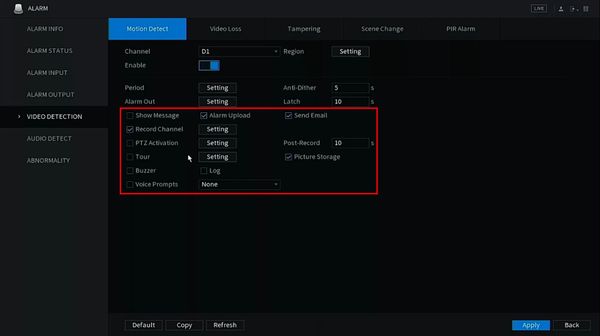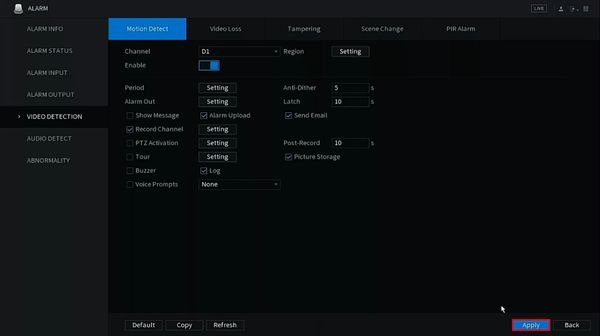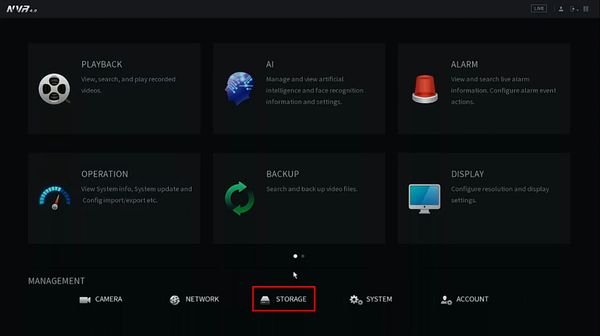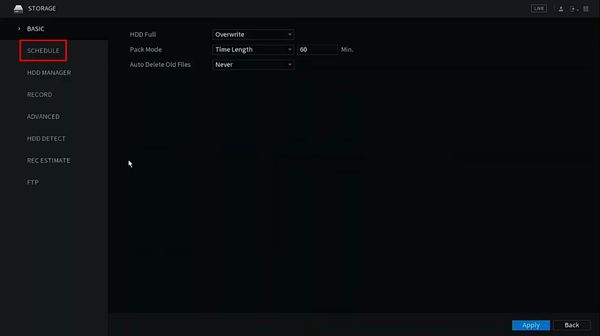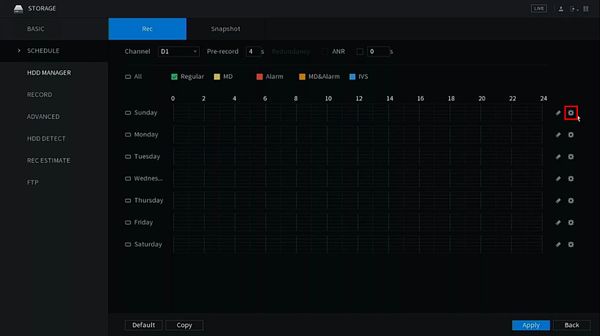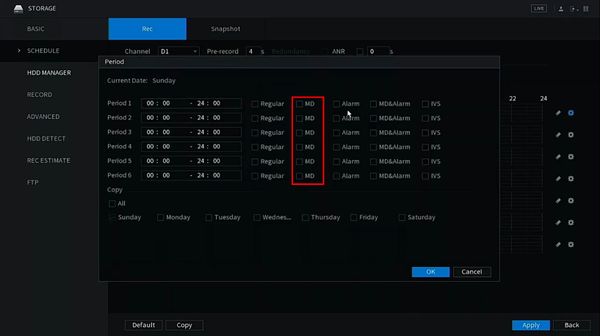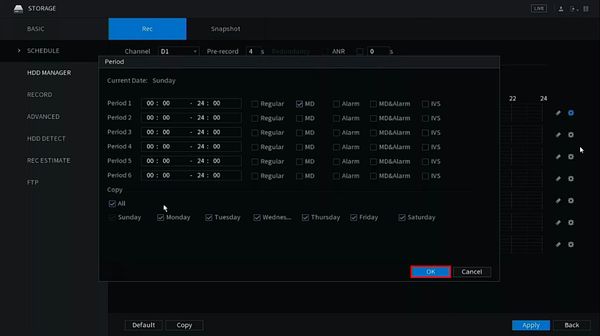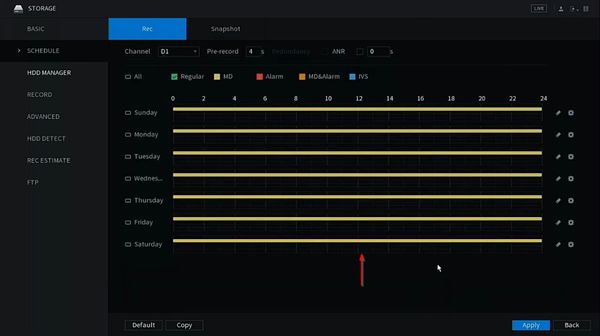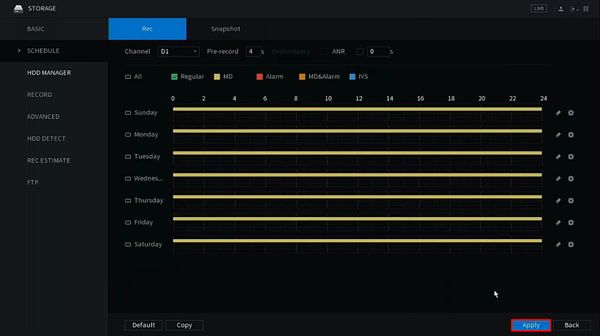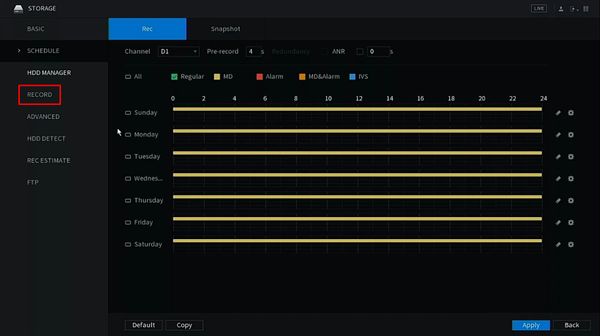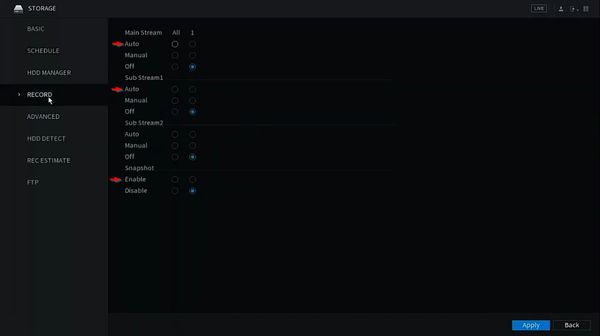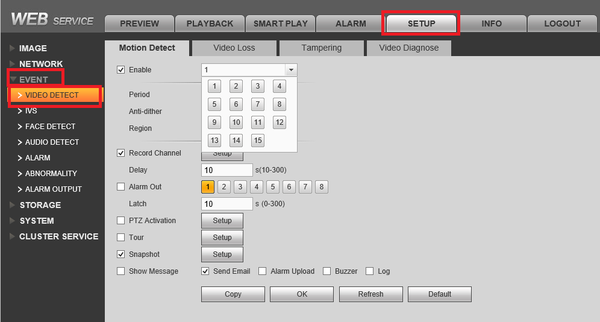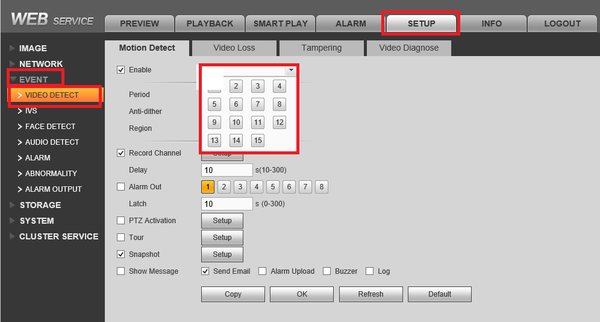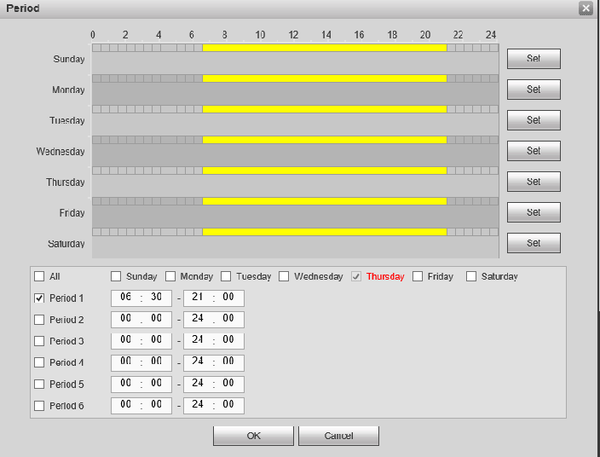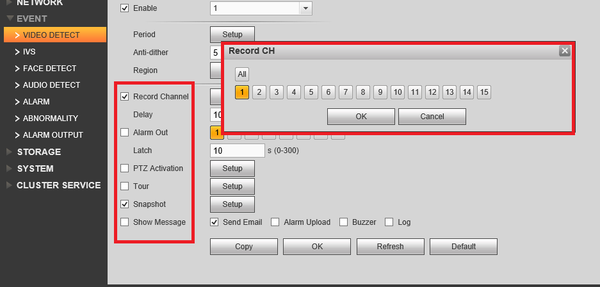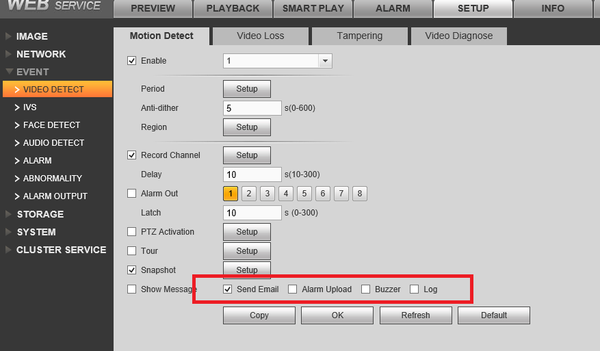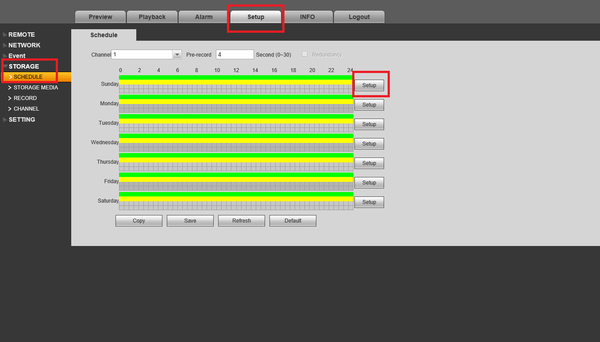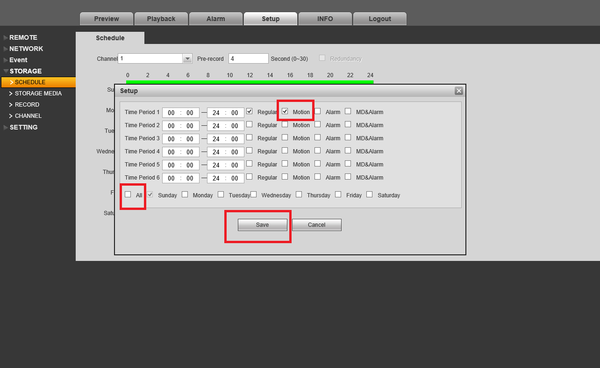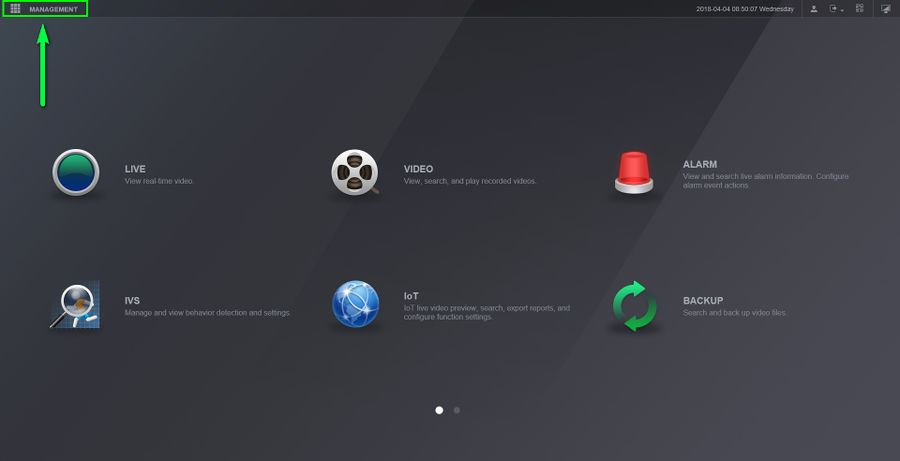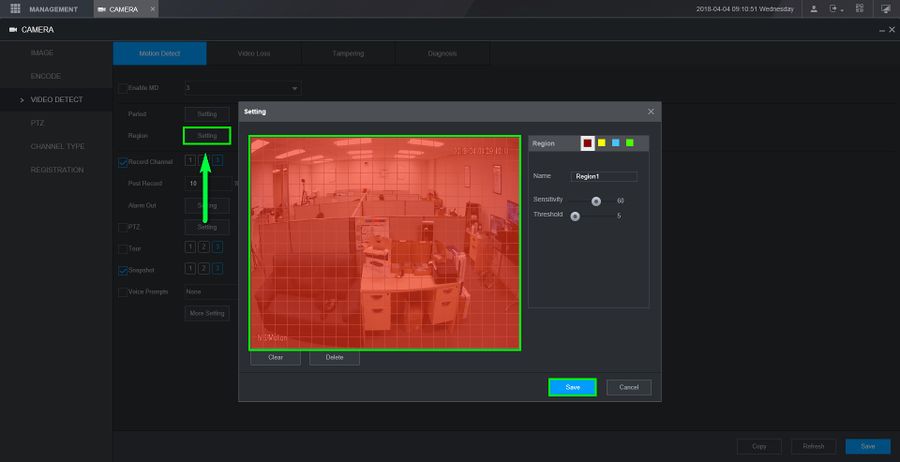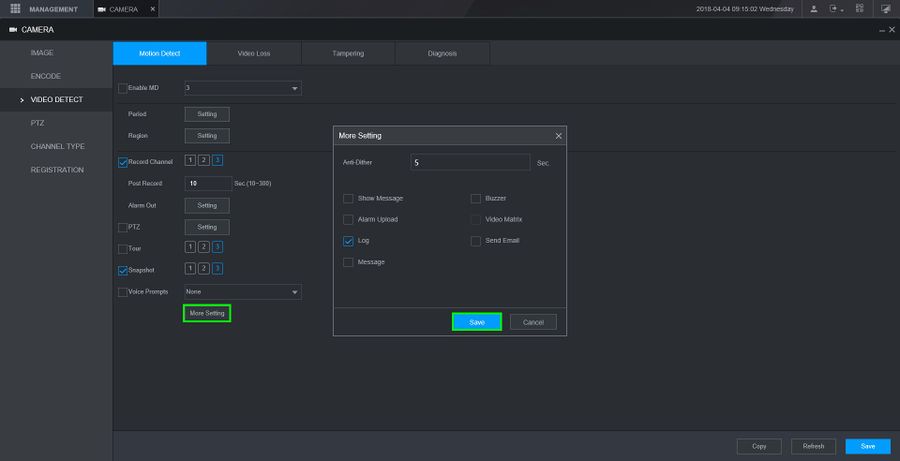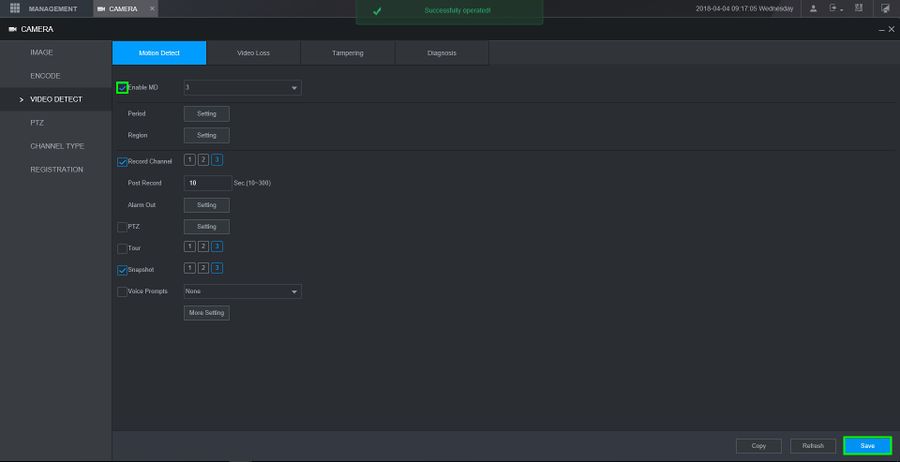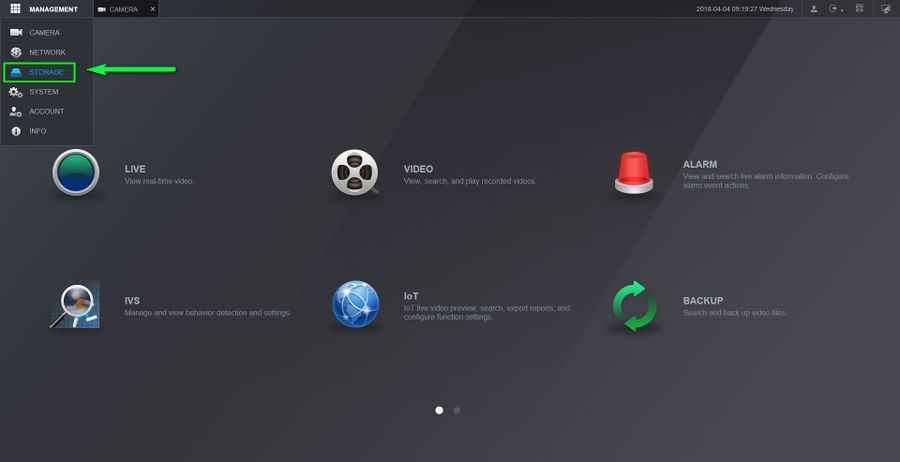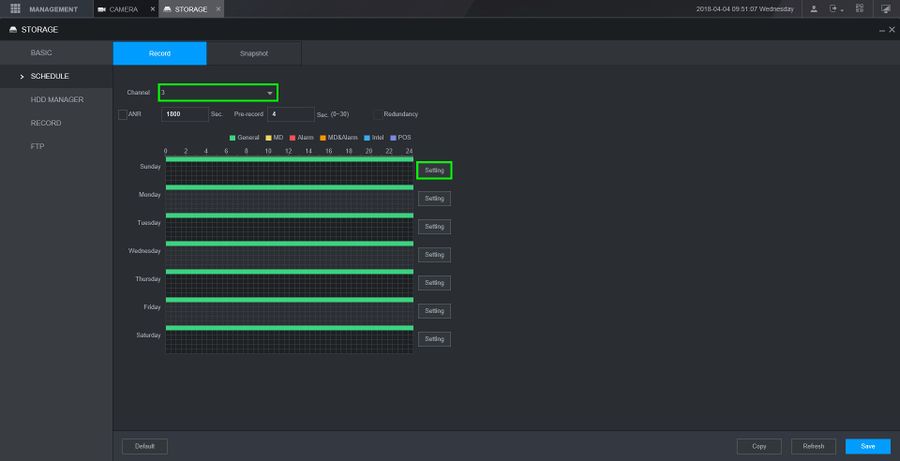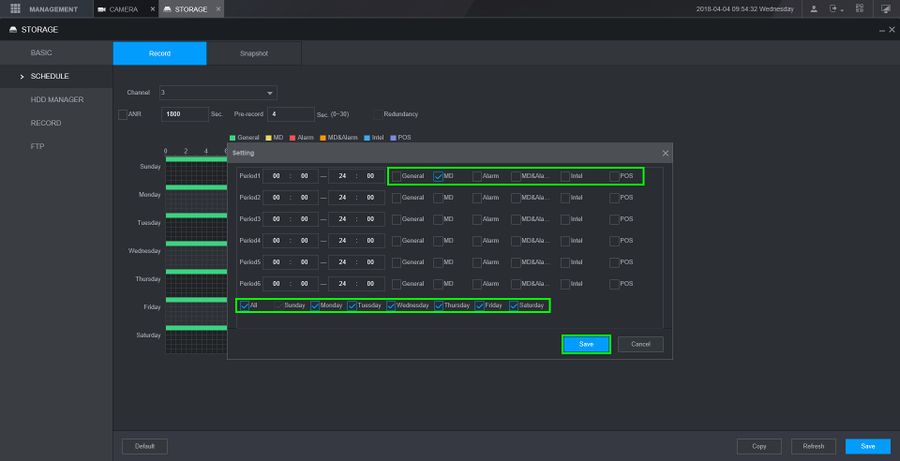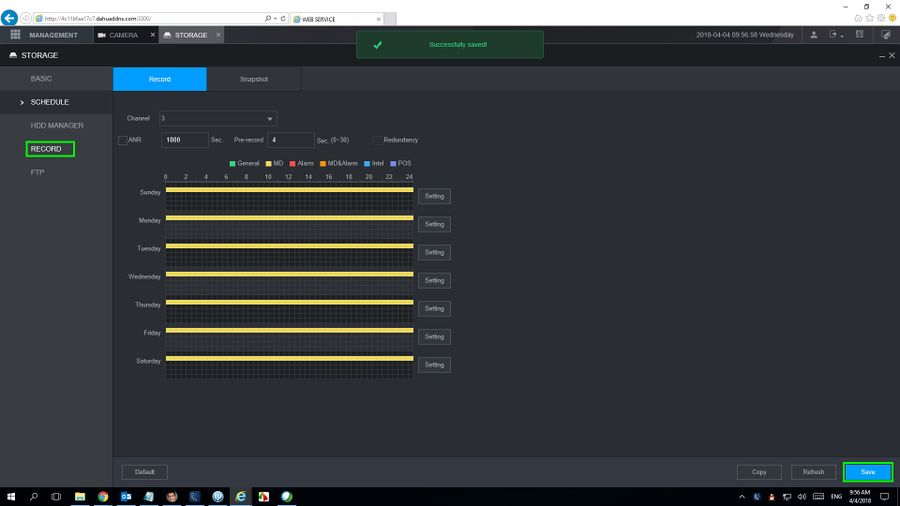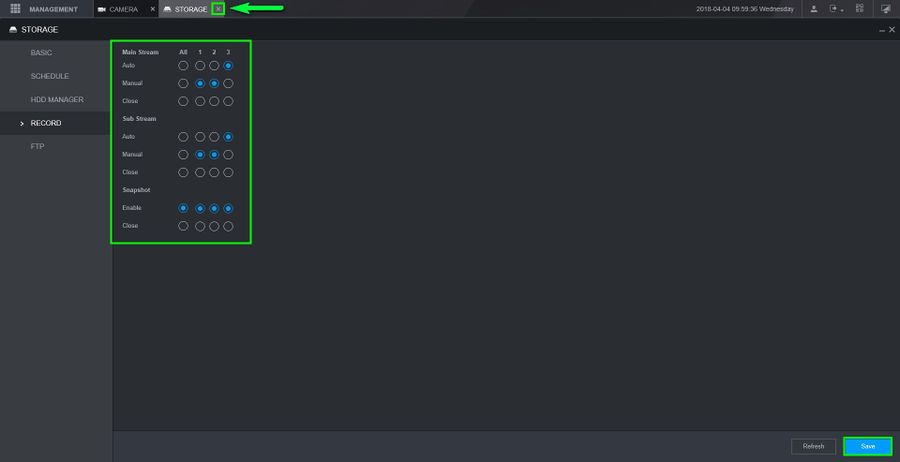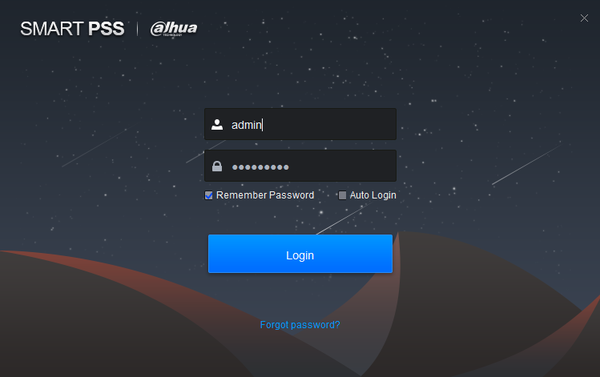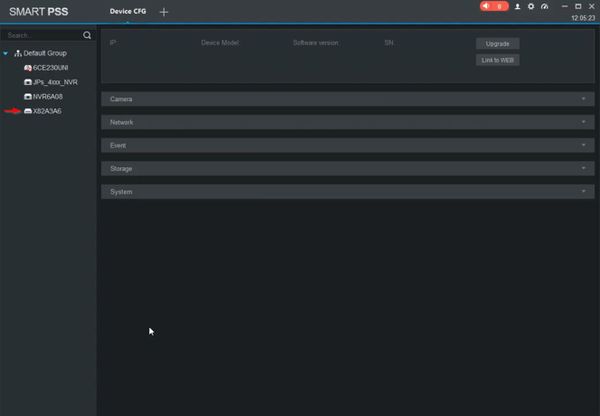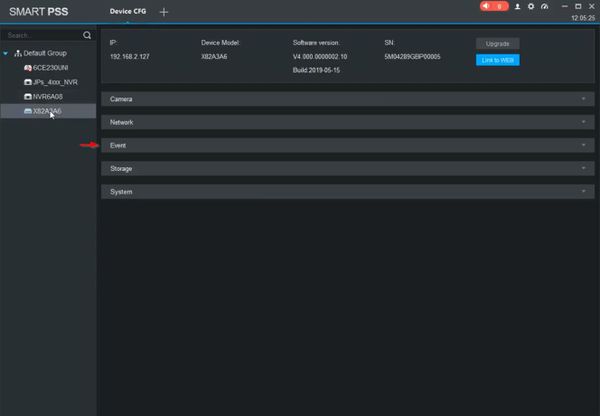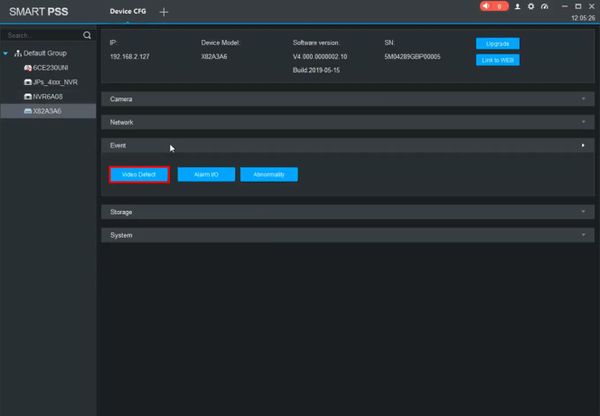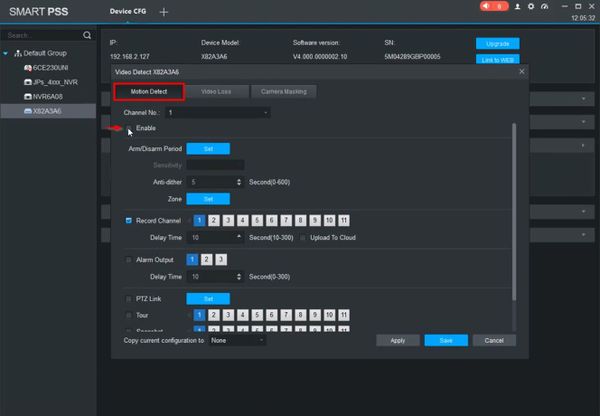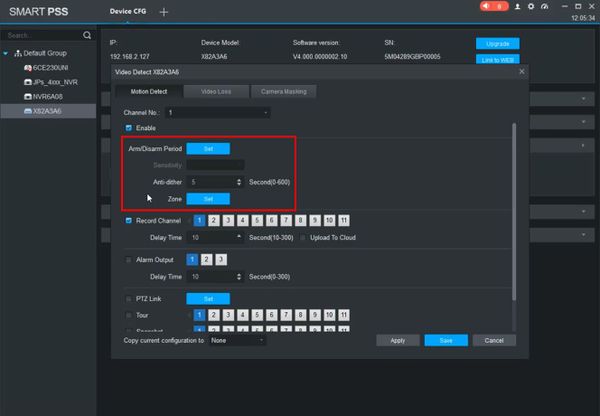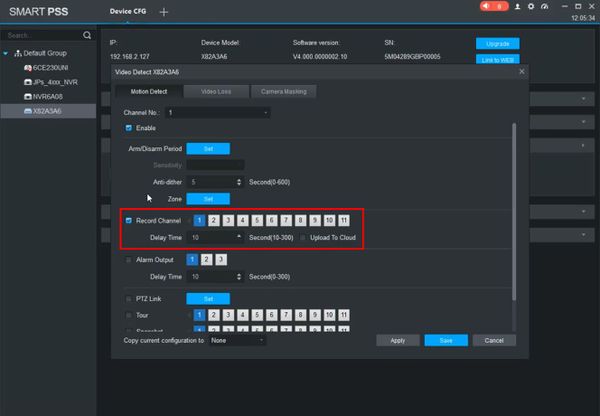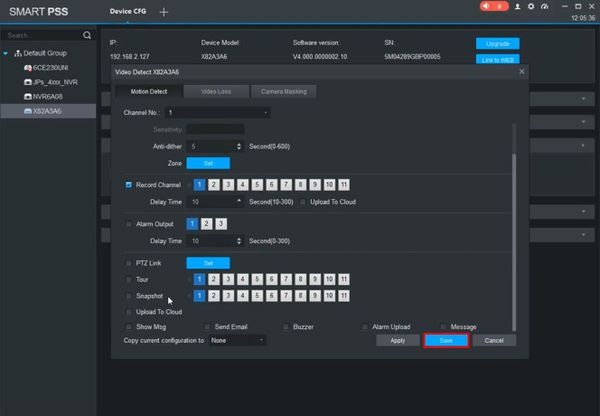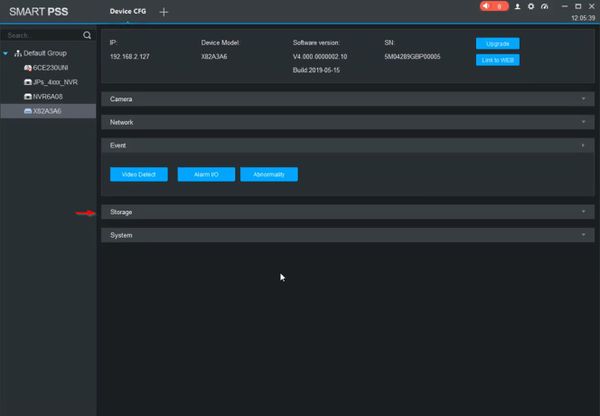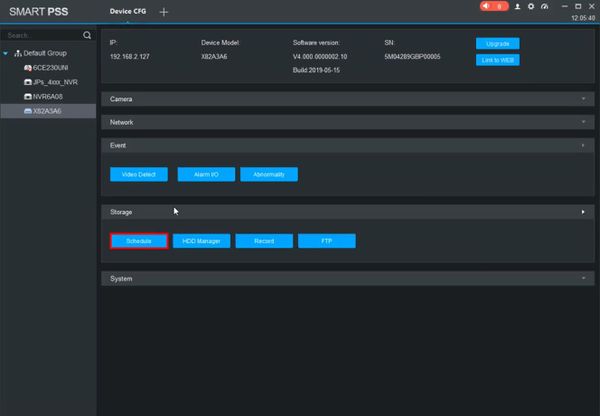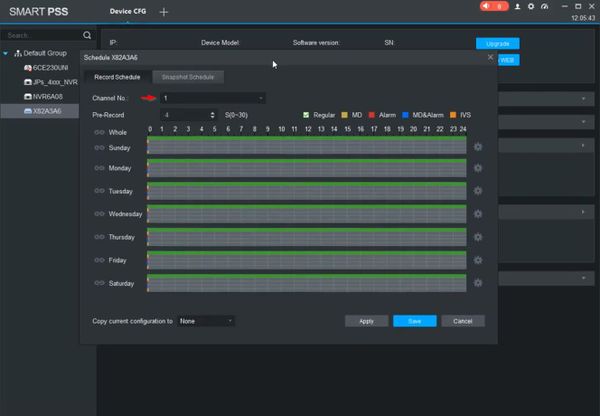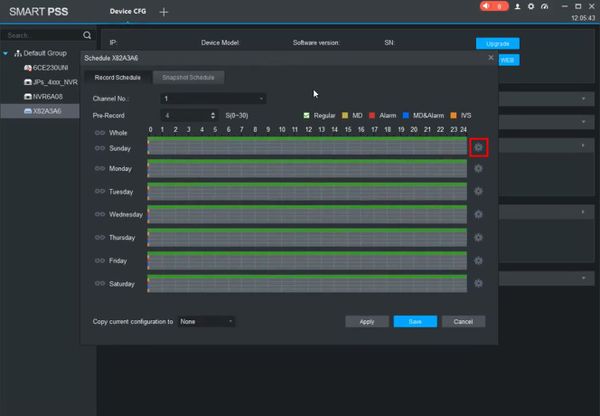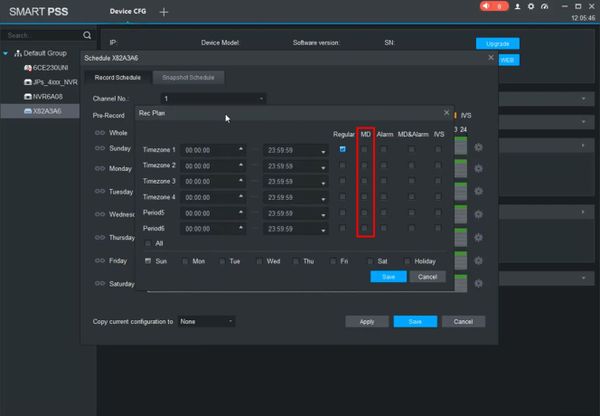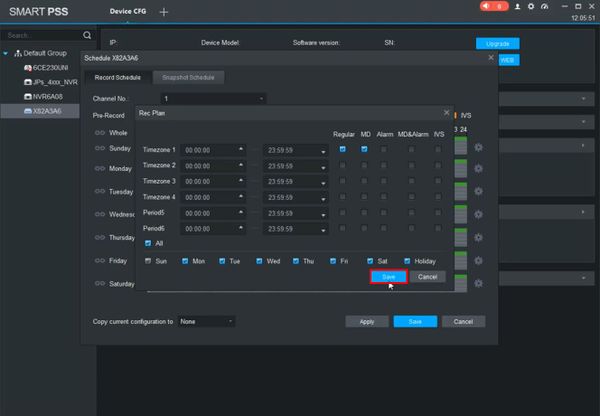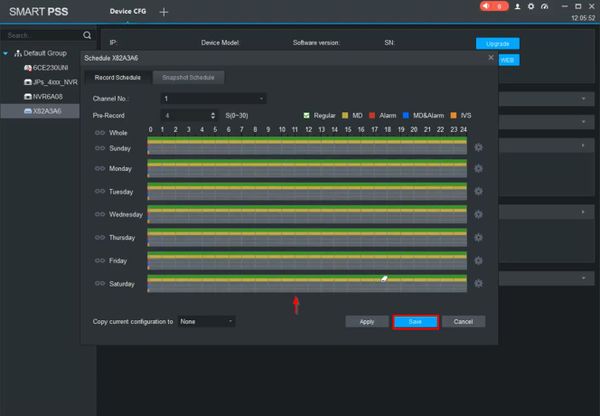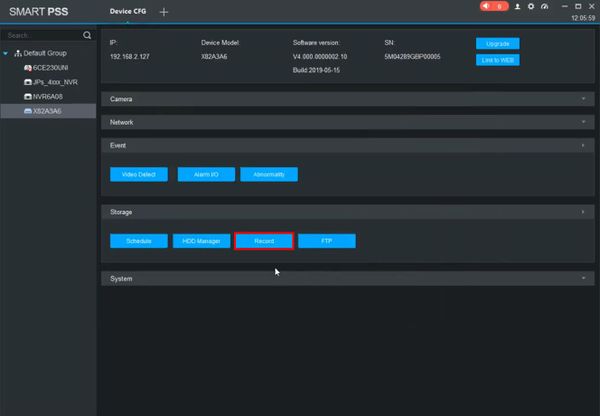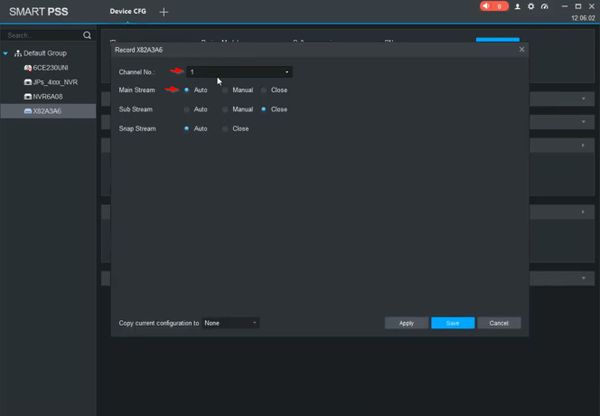Difference between revisions of "Record/Basic/Motion"
(→Instructions) |
|||
| Line 35: | Line 35: | ||
[[File:DSS_Mobile2_Icon.jpg|150px]]<span style="font-size:180%;">'''DSS4004-S2 & DSS7016-S2'''</span> | [[File:DSS_Mobile2_Icon.jpg|150px]]<span style="font-size:180%;">'''DSS4004-S2 & DSS7016-S2'''</span> | ||
<div class="mw-collapsible-content">{{Template:Motion_Record_DSS_S2}}</div> | <div class="mw-collapsible-content">{{Template:Motion_Record_DSS_S2}}</div> | ||
| − | |||
| − | |||
| − | |||
| − | |||
| − | |||
</div> | </div> | ||
Latest revision as of 00:48, 2 December 2022
Motion Record
Description
This feature will allow you to specify a range of time for a Dahua device to record when motion is detected.
Prerequisites
- Dahua recorder
- Camera added to recorder
Instructions
Description
Use Motion recordings to secure your home, business or building in which it records any movement on the video. Generally used when someone is on your property that isn't authorized at your home, business or building. It also saves HDD space when set to motion recording only.
Prerequisites
- A NVR that is connected to the internet.
- An IPC that is connected to the NVR.
- Up to date firmware for both systems.
Set up Motion recording via local recorder
1. From the Main Menu Select "Event"
2. Select Motion Detect
3. Choose the channel(s) to set motion and check off enable.
4. Select region to adjust the sensitivity of each part of the scene. By default the whole scene is set up to detect motion. Each color corresponds to a zone in which you can set each of the zones motion detection sensitivity and threshold.
5. Select Period "Setup" to set time and days motion is to be set to.
- Select Setup.
- Select the time period and days motion is to detect and record -> Click on Save.
- Select Ok to save
6. Check off record channel and choose which cameras are to record motion events.
7. Select Apply and Save.
8. Select Storage.
9. Check off MD(Moition Detection)
10. Select the settings icon.
- Here you can set the times and days motion detection is to record. Check off MD (motion detection). Select all or the day motion detection is to be recorded -> Select save.
11. It will show yellow for the days and times you set motion to -> Click apply and ok to save settings.
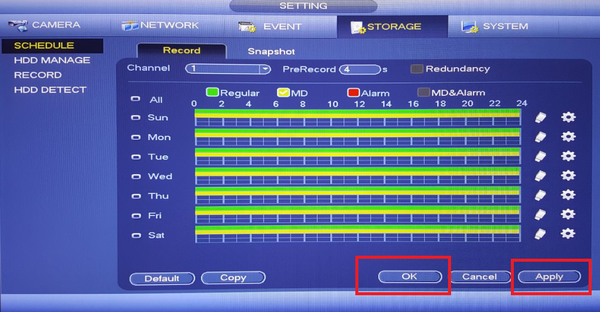
How To Setup Motion Record
Prerequisites
- Dahua recorder
- Dahua camera added to recorder
Video Instructions
Step by Step Instructions
1. From Live View
Right click select Main Menu
2. Click Alarm
3. Click Video Detection > Motion Detect
4. Use the dropdown box to select the channel
Click to toggle and enable motion detect
5. Click the Setting button next to Region to define the parameters of the motion detection
6. The video will fullscreen
Use the on screen interface to adjust parameters of the motion detect:
- Name
- Sensitivity
- Threshold
Left click inside the video frame to set the detection area.
Areas that are colored will be analyzed for motion
Once settings are right click to return to the Motion Detect menu
7. Check the box next to Record Channel to enable recording when motion is detected
Click Setting next to Record Channel
Select which channel(s) to record when Motion is detected
Click OK
8. Enable any desired additional paramters/ alarm linkage for motion detection
9. Click Apply to save all settings
10. Return to the Main Menu
Select Storage
11. Click Schedule
12. Select the Channel using the dropdown box at the top
Click the gear icon to create the record schedule
13. Create the recording schedule using the interface, making sure to check the box for 'MD' (Motion Detect)
Select the days for the schedule
Click OK to save settings
14. The on screen schedule will be updated
15. Click Apply to save
16. Click Record
17. Select 'Auto' for each stream type you wish to record
18. Click Apply to save
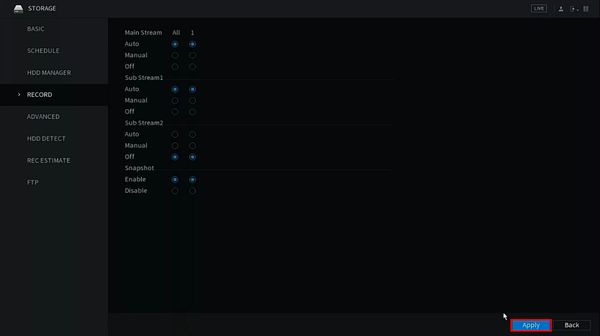
Video Instructions
Step by Step Instructions
1. Set up tab → event → video detect.
2. Check enable → Choose which cameras you want motion detect set for. You may copy motion settings from one channel to another or from one channel to all by selecting the "Copy" button on the lower left.
3. Set Period. You can choose what days and times you want motion detect set.
4. Choose which functions you want motion to do when a motion event occurs such as snap shot and record channel. The set up is the same for record channel, snapshot and tour. You may choose which cameras record , snapshot , tour and PTZ activation when a motion event occurs. All or more than one camera maybe selected.
5. Select notification when a motion event occurs. Remember to click "OK" to save settings.
6. Select Setup Tab → Storage → Schedule → Click on Setup button
7. Check off Motion, Default time period is 0:00 to 24:00 hours. → Select "All" for recording motion everyday. → Click on "Save" to save schedule settings.
8. Select Record → Select "All" for motion detection to record everyday. You may choose which cameras on which streams record motion. Click on "Save" → to save settings.
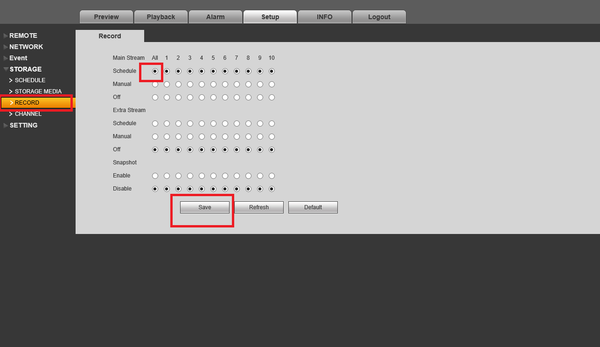
Description
This article will go over Motion Recording setup in detail on the recorder's new GUI
Prerequisites
- Dahua Recorder with new GUI
- Dahua Camera
Video Instructions
Step by Step Instructions
1. On the main menu go to Management
2. Click on Camera
3. Under Camera select "Video Detect" to enter the Motion Detect settings and enable the functions for your application
4. Click on "Settings" next to region to modify hot spots.
Note-Colored boxes detect motion, transparent boxes do not detect motion
5. Click on "More Settings" to open up the rest of the options for Motion Detect
6. After configuring the settings, check "Enable MD" to enable motion detect and save the configurations by clicking on "Save"
7. We need to setup a schedule now so go to "Management" and click on "Storage"
8. Select the channel you are working with and go to settings
9. For this example we are doing Motion recording only for everyday of the week, so we disabled General recording and only kept Motion
10. After setting up a schedule make sure you save any changes. Next go to "Record"
- Note- Clicking to "Copy" will allow you copy the current settings to other channels
11. Make sure the channel(s) you are working with are set to "Auto" for the streams you want to enable. After doing so, exit the "Storage" tab.
12. Go to "Video"
13. You can now check recording for motion. It will be indicated with yellow bars
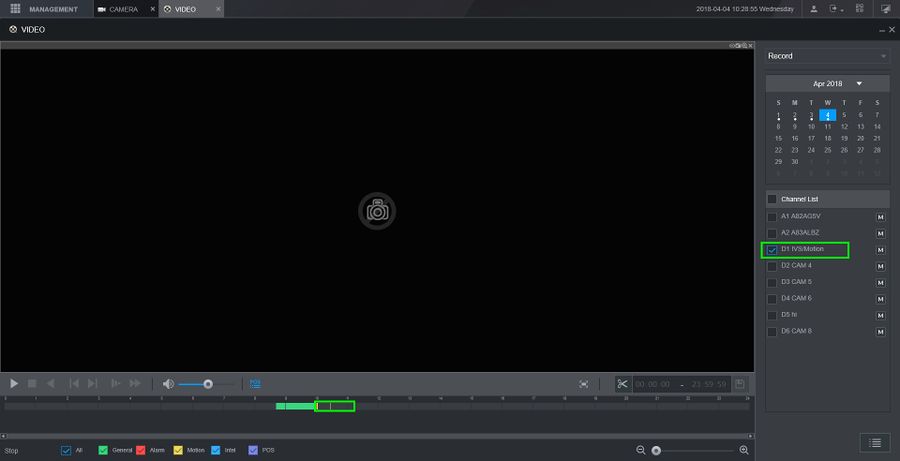
How To Setup Motion Record
Prerequisites
- SmartPSS 2.0
- Dahua recorder (with camera added) added to SmartPSS
Video Instructions
Step By Step Instructions
1. Open and login to SmartPSS
From the Menu of SmartPSS
Click Device CFG
2. Select the device from the list on the left
3. Click Event
4. Click Video Detect
5. Under Motion Detect
Use the dropdown box to select the Channel
Check the box to enable Motion Detect
6. Use the interface to set the parameters for the Motion Detection:
- Arm/Disarm Period - set a schedule for motion record
- Zone - set specific areas in the camera's video for motion detection
7. Check the box next to Record Channel, select the channel(s) you wish to record when Motion is detected
8. Click Save
9. Click Storage
10. Click Schedule
11. Use the dropdown box to select the Channel
12. Click the icon next to the schedule to edit
13. Use the interface to create the desired schedule for Motion Detection, making sure to enable/check 'MD' for Motion Detection
Check the box next to which days to add to the schedule
Click Save
14. The schedule will be updated with the changes
Click Save
15. Click Record
16. Use the dropdown box to select the Channel
Select 'Auto' for each stream type you wish to record
17. Click Save