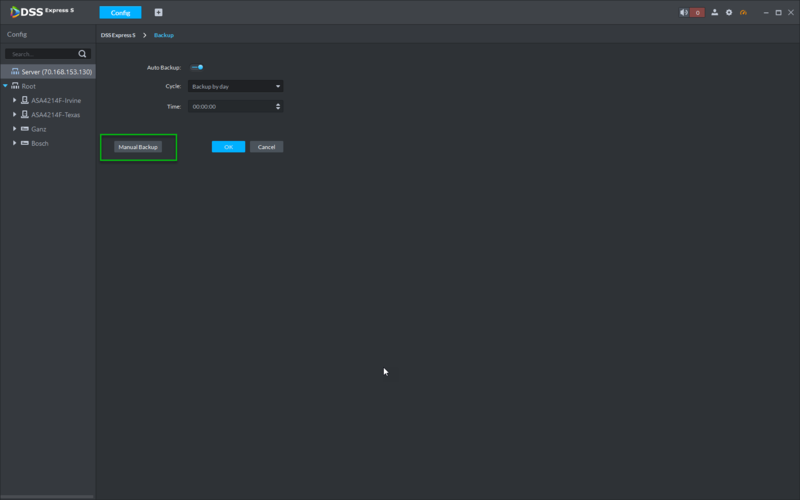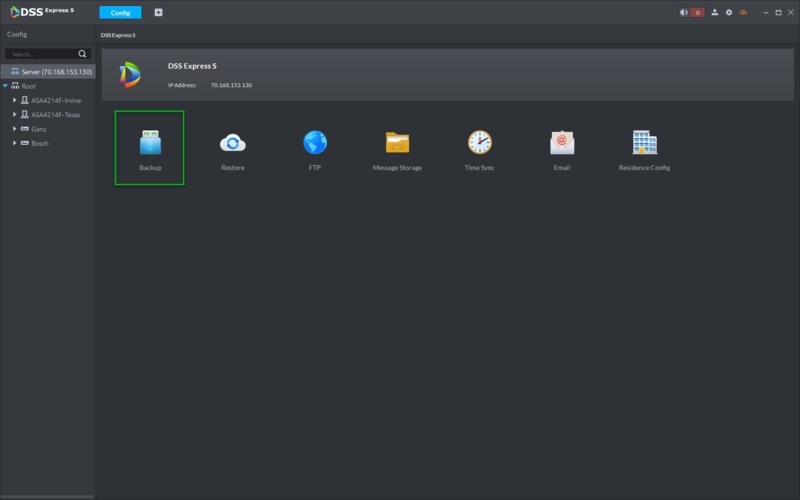Difference between revisions of "DSS Windows/Express/Config/Backup"
(→Description) |
(→Step by Step Instructions) |
||
| Line 11: | Line 11: | ||
1. From the DSS Express Client, click, "Config" | 1. From the DSS Express Client, click, "Config" | ||
[[File:DSS_Express_Enable_Residence_Config1.png|800x800px]] | [[File:DSS_Express_Enable_Residence_Config1.png|800x800px]] | ||
| + | |||
| + | 2. Click, "Backup" | ||
| + | [[File:DSS_Express_Backup1.png|800x800px]] | ||
| + | |||
| + | 3. From this section you can configure the automatic backup settings. | ||
| + | [[File:DSS_Express_Backup2.png|800x800px]] | ||
| + | |||
| + | 4. You can also perform a manual backup of the configuration settings. | ||
| + | [[File:DSS_Express_Backup3.png|800x800px]] | ||
Revision as of 16:33, 26 October 2018
Contents
How to Backup DSS Express Settings
Description
In order to ensure security of user data, the platform provides backup function of data which includes auto backup and manually backup.
Prerequisites
- DSS Express S
Video Instructions
Step by Step Instructions
1. From the DSS Express Client, click, "Config"
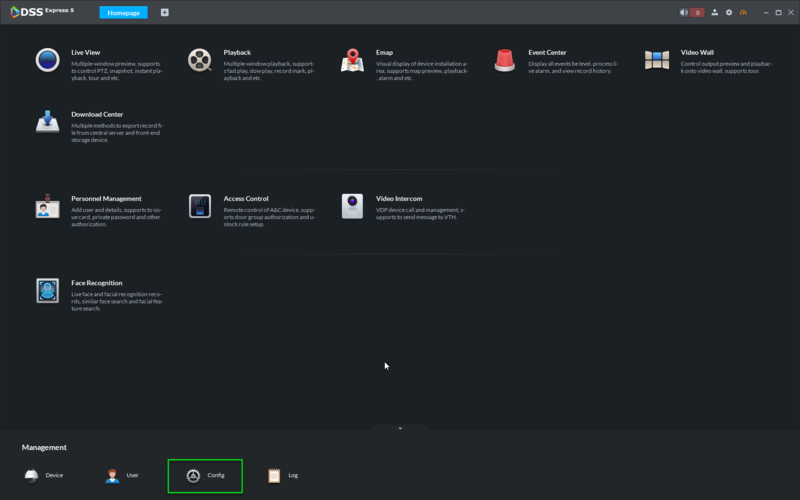
3. From this section you can configure the automatic backup settings.
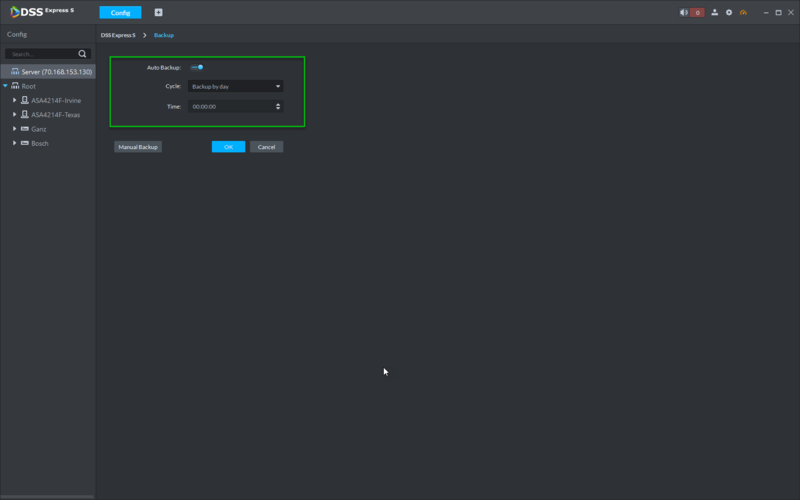
4. You can also perform a manual backup of the configuration settings.