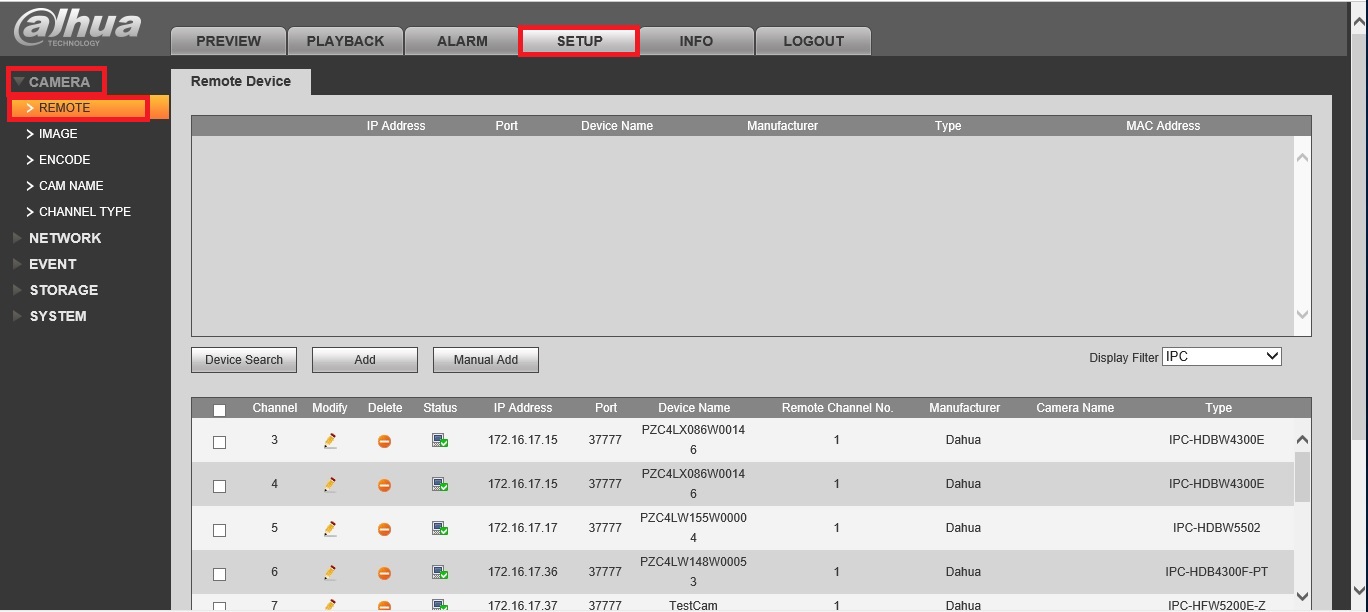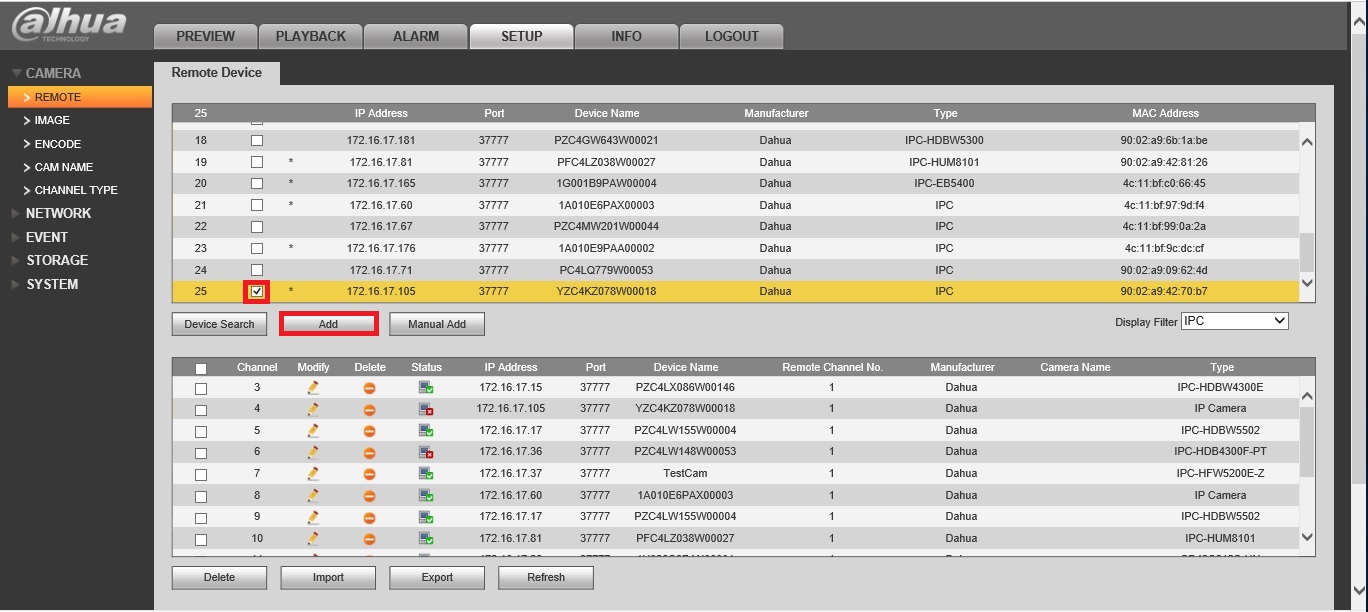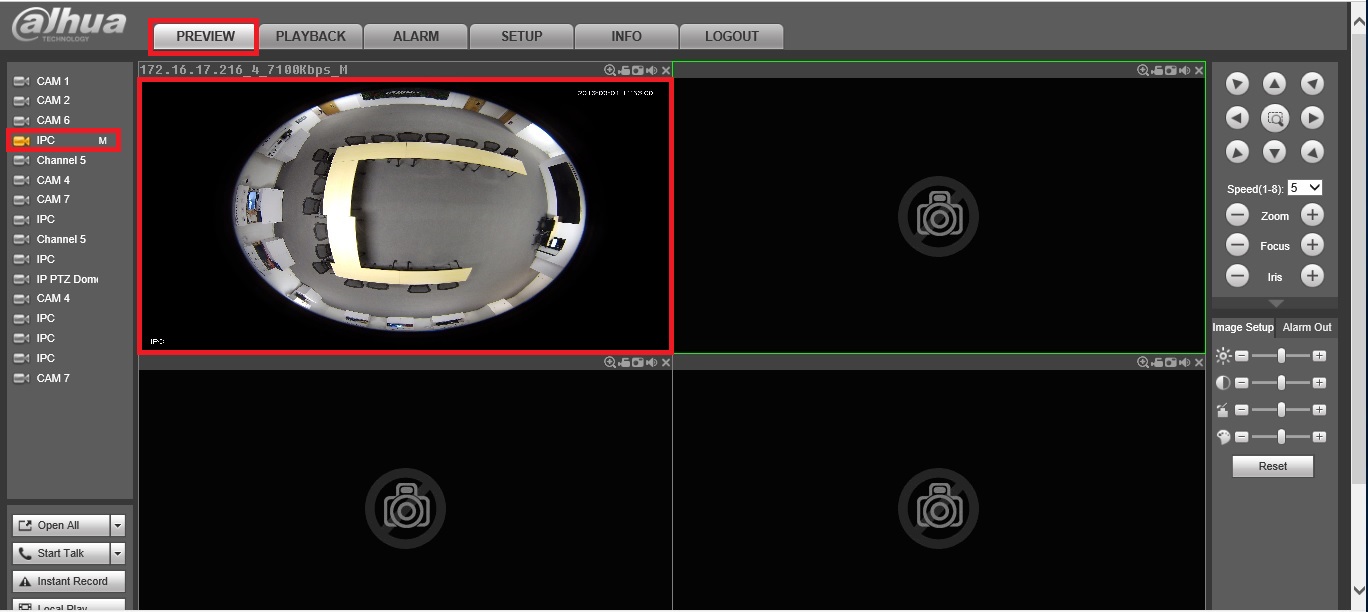Difference between revisions of "ConnectIPCtoHCVR"
| Line 1: | Line 1: | ||
==How to Connect IP Camera to HCVR== | ==How to Connect IP Camera to HCVR== | ||
| + | |||
| + | To Connect an IP Camera: | ||
| + | |||
| + | 1. Log in to a HCVR: | ||
| + | |||
| + | [[file:HCVRConnectIPC0.jpg]] | ||
| + | |||
| + | 2. Go to setup, click on camera and then remote. | ||
| + | |||
| + | [[file:HCVRConnectIPC1.jpg]] | ||
| + | |||
| + | 3. Click on device search. | ||
| + | |||
| + | [[file:HCVRConnecrIPC2.jpg]] | ||
| + | |||
| + | 4. Select the IPC that you want and click on add. | ||
| + | |||
| + | [[file:HCVRConnectIPC3.jpg]] | ||
| + | |||
| + | 5. Go back to the preview and select the IPC and you may see the IPC that you added. | ||
| + | |||
| + | [[file:HCVRConnectIPC4.jpg]] | ||
Revision as of 19:53, 1 March 2016
How to Connect IP Camera to HCVR
To Connect an IP Camera:
1. Log in to a HCVR:
2. Go to setup, click on camera and then remote.
3. Click on device search.
4. Select the IPC that you want and click on add.
5. Go back to the preview and select the IPC and you may see the IPC that you added.