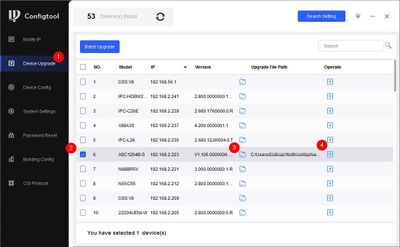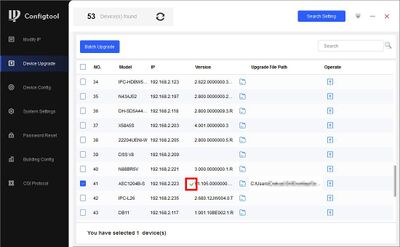Difference between revisions of "Access Control/Products/ASR1102AV3"
(Created page with "=DHI-ASR1102A (V3)= __NOTOC__ {| class="wikitable" style="width: 100%;" |+DHI-ASR1102A (V3) |- !|Specifications !|Quick Start Guide !|Manual !|Firmware |- |{{Template:DHI-ASR1...") |
|||
| (4 intermediate revisions by 2 users not shown) | |||
| Line 5: | Line 5: | ||
|- | |- | ||
!|Specifications | !|Specifications | ||
| − | |||
!|Manual | !|Manual | ||
!|Firmware | !|Firmware | ||
|- | |- | ||
|{{Template:DHI-ASR1102A(V3)_Specification_Template}} | |{{Template:DHI-ASR1102A(V3)_Specification_Template}} | ||
| − | |||
|<!--{{Template:IPCamera-Manual}}--> | |<!--{{Template:IPCamera-Manual}}--> | ||
| − | | | + | |{{Template:General_ASR1XX2A}} |
|- | |- | ||
|} | |} | ||
| − | [[File: | + | [[File:ASR1102AV3.png|right|400px]] |
{{Template:Update_Access_Reader}} | {{Template:Update_Access_Reader}} | ||
Latest revision as of 22:58, 10 August 2023
DHI-ASR1102A (V3)
| Specifications | Manual | Firmware |
|---|---|---|
Build Date: 06-19-2023
|
How to Update an Access Reader
- Download Firmware file
- Connect Reader to Door 1 connection on Door Controller (for example ASC1204B)
- Open ConfigTool
- Go to Device Upgrade - Locate firmware file and click Upgrade
- A green check mark will confirm a successful upgrade