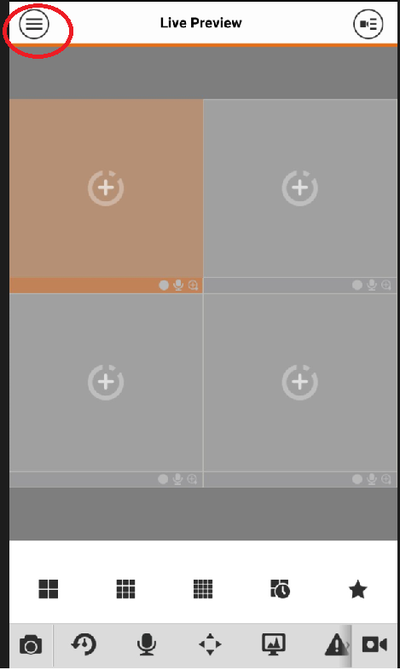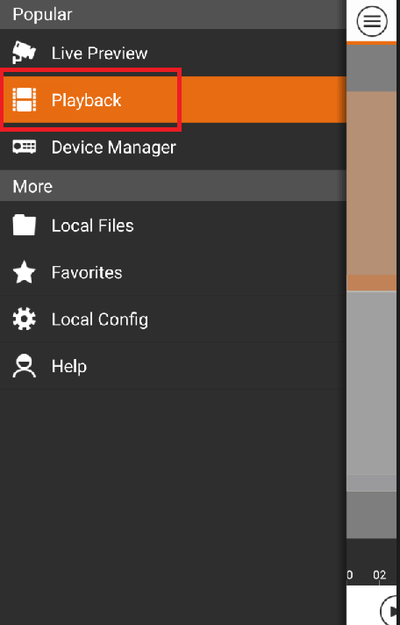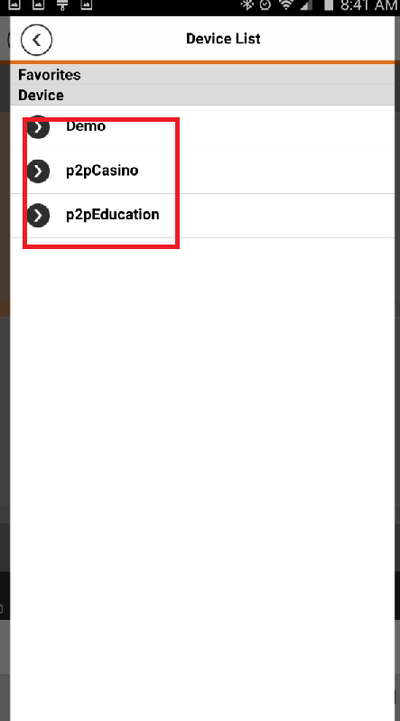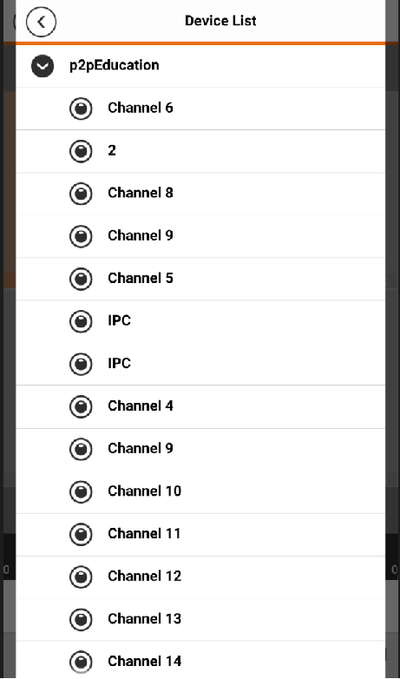Difference between revisions of "NVR/Playback/Mobile Playback"
| Line 1: | Line 1: | ||
| + | =='''NOTICE'''== | ||
| + | [https://dahuawiki.com/Discontinuation_of_iDMSS_and_gDMSS Notice of Discontinuation of iDMSS and gDMSS] | ||
| + | |||
==Playback from Mobile Phone== | ==Playback from Mobile Phone== | ||
'''Step 1:''' Select Menu icon | '''Step 1:''' Select Menu icon | ||
Latest revision as of 16:59, 2 October 2024
NOTICE
Notice of Discontinuation of iDMSS and gDMSS
Playback from Mobile Phone
Step 1: Select Menu icon
Step 2: Playback
Step 3: Select +(plus) button
Step 4 : Select Recorder
Step 5: Select "Camera'
Step 6: Select "Date"
Step 7: Select from "Begin Time" to "End Time"