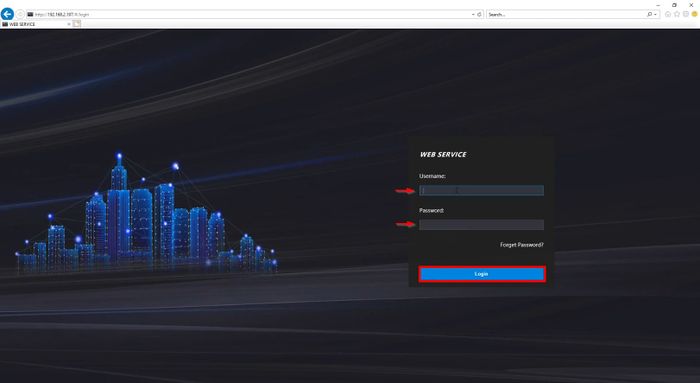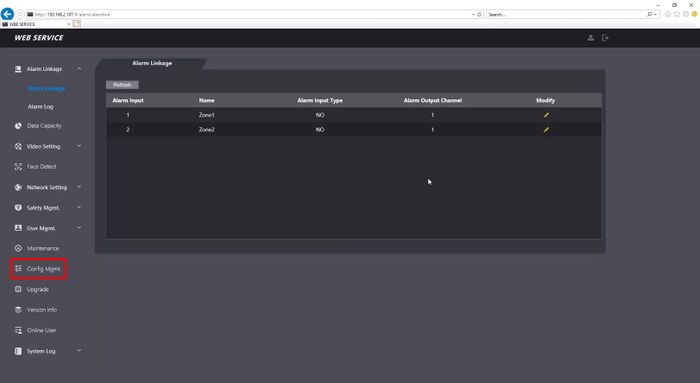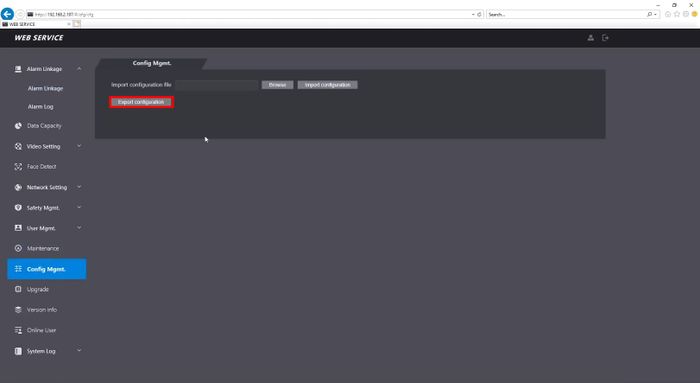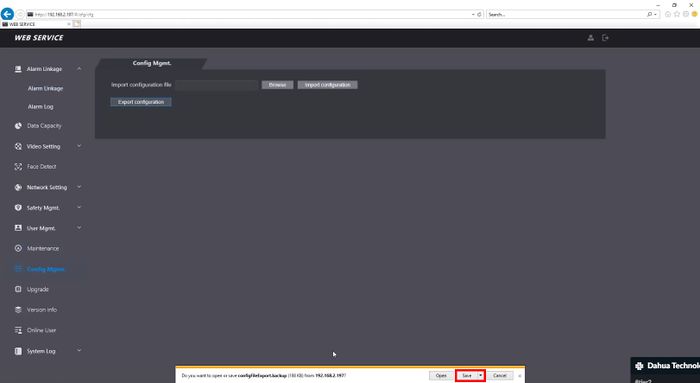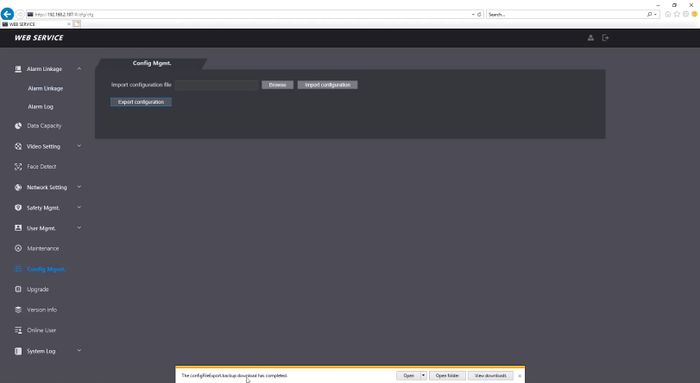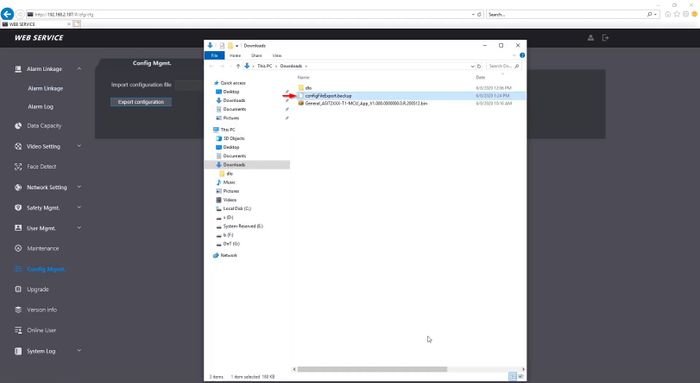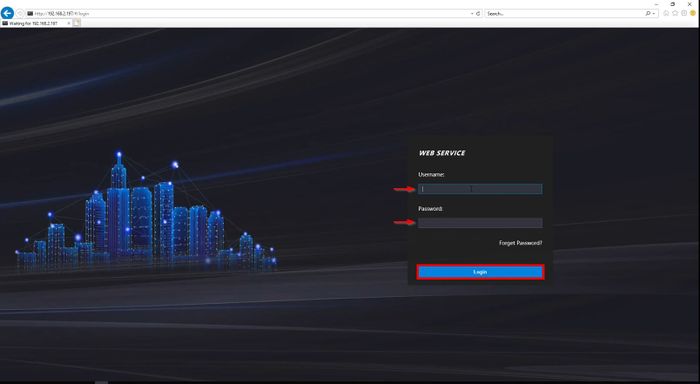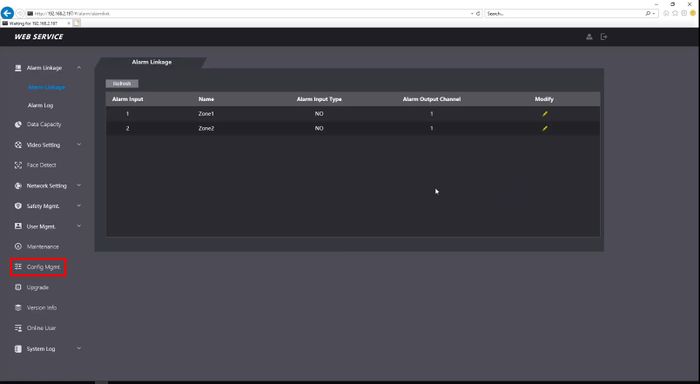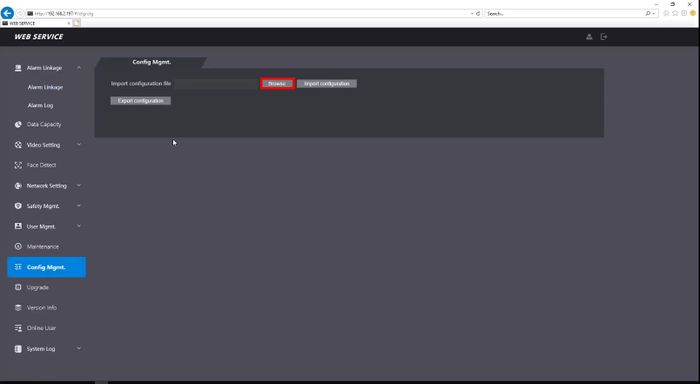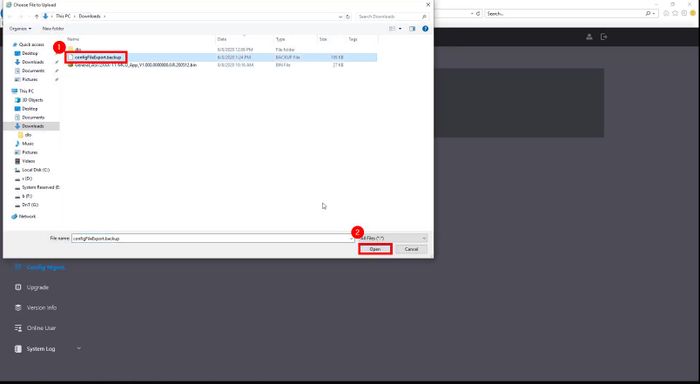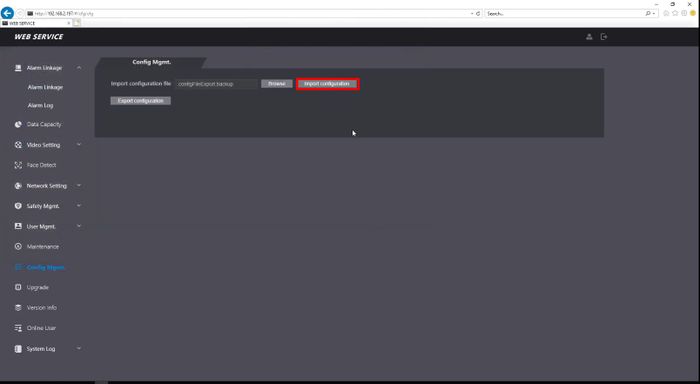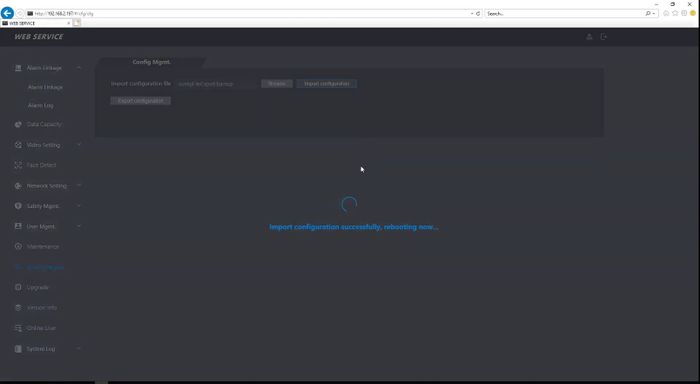Difference between revisions of "Thermal/DHI-ASI7213X-T1/Instructions/Import Export Configuration File"
(Created page with "=Import/Export Configuration File= ==Description== ==Prerequisites== ==Video Instructions== <embedvideo service="youtube">https://youtu.be/Bo32g9MVvfg</embedvideo> ==Step by S...") |
|||
| (6 intermediate revisions by 2 users not shown) | |||
| Line 1: | Line 1: | ||
=Import/Export Configuration File= | =Import/Export Configuration File= | ||
==Description== | ==Description== | ||
| + | This guide will show how to Export and Import configuration files for the DHI-ASI7213X-T1 | ||
==Prerequisites== | ==Prerequisites== | ||
| − | ==Video Instructions== | + | * DHI-ASI7213X-T1 |
| + | * LAN Access from a Windows PC | ||
| + | * Internet Explorer or Chrome | ||
| + | ==Export Video Instructions== | ||
<embedvideo service="youtube">https://youtu.be/Bo32g9MVvfg</embedvideo> | <embedvideo service="youtube">https://youtu.be/Bo32g9MVvfg</embedvideo> | ||
| + | |||
| + | ==Import Video Instructions== | ||
| + | <embedvideo service="youtube">https://youtu.be/rP4Dag0-J10</embedvideo> | ||
| + | |||
==Step by Step Instructions== | ==Step by Step Instructions== | ||
| − | 1. | + | ===Export Configuration=== |
| − | [[File: | + | 1. Log into the webUI of the device by typing the IP address into Internet Explorer |
| + | |||
| + | Enter the username/password click Login | ||
| + | |||
| + | [[File:Dahua_Thermal_Solution_DHI_ASI7213X_T1_WebUI_Export_Configuration_File_-_1.jpg|700px]] | ||
| + | |||
| + | 2. Click '''Config Mgmt.''' | ||
| + | |||
| + | [[File:Dahua_Thermal_Solution_DHI_ASI7213X_T1_WebUI_Export_Configuration_File_-_2.jpg|700px]] | ||
| + | |||
| + | 3. Click Export Configuration | ||
| + | |||
| + | [[File:Dahua_Thermal_Solution_DHI_ASI7213X_T1_WebUI_Export_Configuration_File_-_3.jpg|700px]] | ||
| + | |||
| + | 4. Confirm the prompt from the browser to Save the file | ||
| + | |||
| + | [[File:Dahua_Thermal_Solution_DHI_ASI7213X_T1_WebUI_Export_Configuration_File_-_4.jpg|700px]] | ||
| + | |||
| + | [[File:Dahua_Thermal_Solution_DHI_ASI7213X_T1_WebUI_Export_Configuration_File_-_5.jpg|700px]] | ||
| + | |||
| + | [[File:Dahua_Thermal_Solution_DHI_ASI7213X_T1_WebUI_Export_Configuration_File_-_6.jpg|700px]] | ||
| + | |||
| + | ===Import Configuration=== | ||
| + | 1. Log into the webUI of the device by typing the IP address into Internet Explorer | ||
| + | |||
| + | Enter the username/password click Login | ||
| + | |||
| + | [[File:Dahua_Thermal_Solution_DHI_ASI7213X_T1_WebUI_Import_Configuration_-_1.jpg|700px]] | ||
| + | |||
| + | 2. Click '''Config Mgmt.''' | ||
| + | |||
| + | [[File:Dahua_Thermal_Solution_DHI_ASI7213X_T1_WebUI_Import_Configuration_-_2.jpg|700px]] | ||
| + | |||
| + | 3. Click '''Browse''' | ||
| + | |||
| + | [[File:Dahua_Thermal_Solution_DHI_ASI7213X_T1_WebUI_Import_Configuration_-_3.jpg|700px]] | ||
| + | |||
| + | 4. Locate the backup file, click Open | ||
| + | |||
| + | [[File:Dahua_Thermal_Solution_DHI_ASI7213X_T1_WebUI_Import_Configuration_-_4.jpg|700px]] | ||
| + | |||
| + | 5. Click '''Import configuration''' | ||
| + | |||
| + | [[File:Dahua_Thermal_Solution_DHI_ASI7213X_T1_WebUI_Import_Configuration_-_5.jpg|700px]] | ||
| + | |||
| + | A prompt will confirm a successful import and the device will reboot | ||
| + | |||
| + | [[File:Dahua_Thermal_Solution_DHI_ASI7213X_T1_WebUI_Import_Configuration_-_6.jpg|700px]] | ||
Latest revision as of 22:57, 9 June 2020
Contents
Import/Export Configuration File
Description
This guide will show how to Export and Import configuration files for the DHI-ASI7213X-T1
Prerequisites
- DHI-ASI7213X-T1
- LAN Access from a Windows PC
- Internet Explorer or Chrome
Export Video Instructions
Import Video Instructions
Step by Step Instructions
Export Configuration
1. Log into the webUI of the device by typing the IP address into Internet Explorer
Enter the username/password click Login
2. Click Config Mgmt.
3. Click Export Configuration
4. Confirm the prompt from the browser to Save the file
Import Configuration
1. Log into the webUI of the device by typing the IP address into Internet Explorer
Enter the username/password click Login
2. Click Config Mgmt.
3. Click Browse
4. Locate the backup file, click Open
5. Click Import configuration
A prompt will confirm a successful import and the device will reboot