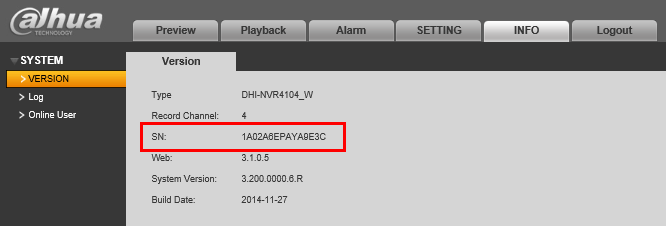Difference between revisions of "SmartPSS/Add Device P2P"
(Created page with "==Setup Remote Access via P2P using SmartPSS== 1. Locate the serial number of your NVR or DVR. The serial number can be found at the following locations: *On the underside of...") |
|||
| Line 1: | Line 1: | ||
==Setup Remote Access via P2P using SmartPSS== | ==Setup Remote Access via P2P using SmartPSS== | ||
1. Locate the serial number of your NVR or DVR. The serial number can be found at the following locations: | 1. Locate the serial number of your NVR or DVR. The serial number can be found at the following locations: | ||
| − | *On the underside of the unit | + | *On the underside or side of the unit |
| − | [[file:SmartPSSP2P3. | + | [[file:SmartPSSP2P3.JPG|800px]] |
*In the web interface, under Info->Version | *In the web interface, under Info->Version | ||
| Line 11: | Line 11: | ||
*On the system interface under Main Menu->Settings->Network->P2P | *On the system interface under Main Menu->Settings->Network->P2P | ||
| + | [[file:SmartPSSP2P4.png|800px]] | ||
| + | *On the system interface under Main Menu->Info->System->Version | ||
| + | |||
| + | [[file:SmartPSSP2P5.png|800px]] | ||
2. Launch SmartPSS | 2. Launch SmartPSS | ||
Revision as of 23:41, 14 December 2015
Setup Remote Access via P2P using SmartPSS
1. Locate the serial number of your NVR or DVR. The serial number can be found at the following locations:
- On the underside or side of the unit
- In the web interface, under Info->Version
- On the system interface under Main Menu->Settings->Network->P2P
- On the system interface under Main Menu->Info->System->Version
2. Launch SmartPSS